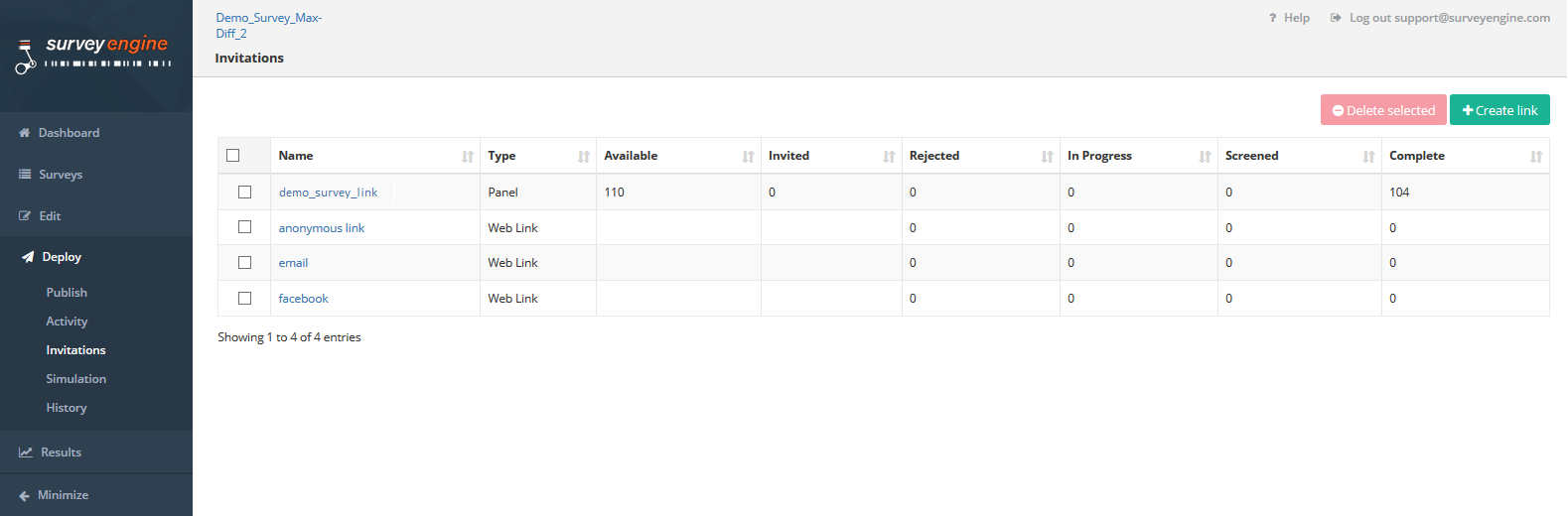
The Invite screen is where you manage invitations. Here you can invite participation in your survey as well as view a summary of participation / completion statistics by each invitation type.
After survey quotas have been set and a closing date set, you can invite people to participate in the survey.
There are 2 ways you can invite people to participate in a survey:
- Anonymous weblink: Create a hyperlink that you can copy / paste to use on a web page or include in an email etc.
- Panel invitation: for managing 3rd party panel invitations.
After people have been invited to participate, completion statistics will be automatically updated by invitation type.
Attachments:
0 Comments