→ for Single- and Multiple Choice Question
You can modify the layout by placing the answers in columns or drop down lists or rating scale (i.e. across the page). See examples below:
- Layout: rating 1 to 5 columns - display answer choices in multiple columns
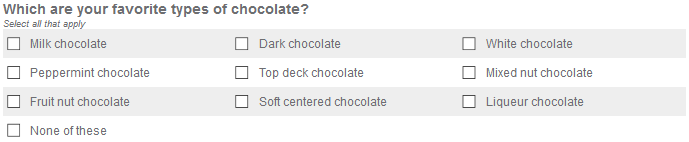
- Layout: dropdown - display answer choices in a single-drop down menu
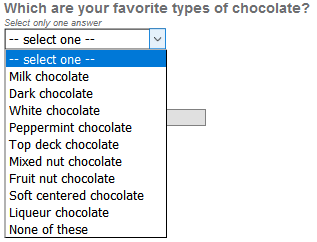
- Layout: rating - display answer choices across the page
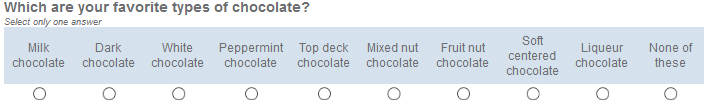
- To change answer layout, click on the option icon on the far right-hand side of the element you want to edit and Options with optional tick boxes will appear below
- Also an element Layout will appear with a drop down menu of options from which you can choose 1, 2, 3, 4 or 5 columns, dropdown or rating
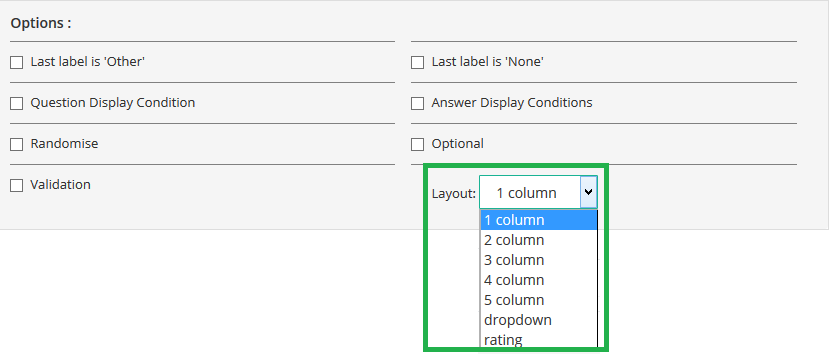
Attachments:
0 Comments