→ for Single- and Multiple Choice Question
A comment field can be added to the last answer choice. This can be used when more information is desired or when the list of answers provide is not comprehensive. See example below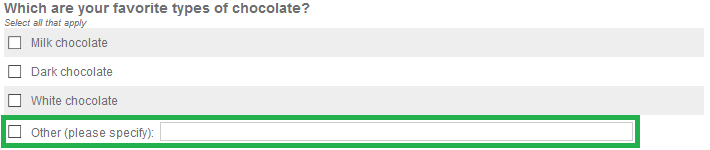
- To add a comment field, click on the option icon on the far right-hand side of the element you want to edit and Options with optional tick boxes will appear below
- Select the tick box [Last label is ‘Other’]
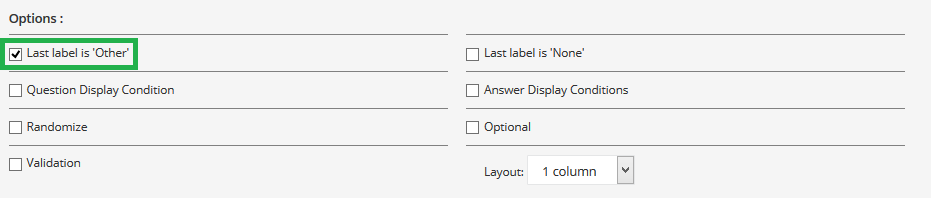
- To remove the comment field, untick the box [Last label is ‘Other’]
→ Note:
- if you add this comment field and the respondent selects this answer, a comment must be entered into the text box.
- If the option “Last label is ‘None’” is ticked the option “Last label is ‘Other’ turns to “2nd-Last label is ‘Other’”
Attachments:
0 Comments