→ for all Page Operations - Display, Input & Control
Conditions can be set to determine if that element will be displayed or be active.
- To add a condition, click on the option icon on the far right-hand side of the element you want to edit and Options with optional tick boxes will appear below
- Select the tick box [Question Display Condition]
- A field will appear, similar to that below, in which you can type your condition.
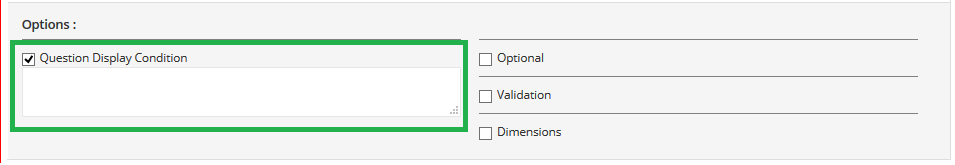
- Enter the condition into the text box area
→ Note: it will need to be written as an 'expression'. For details on how to write an expression with the appropriate syntax, go to the section Expressions.
|
Tip: The selected element will only be displayed or become active on the survey if:
It is therefore recommended that determining questions (variables) be placed on a preceding page to the conditional question. |
Attachments:
0 Comments