→ for all Question and Matrix types
All question and matrix types are automatically set as 'mandatory' (i.e. respondents are forced to answer the question).
When respondents click the [Next] button to move to the next survey page, all mandatory questions are checked for a response. If the respondent did not answer a mandatory question, an error message is displayed next to the question.
You can make a question optional allowing respondents the choice to not answer the question.
- To make question optional, click on the option icon on the far right-hand side of the element you want to edit and the Options with optional tick boxes will appear below
- Select the tick box [Optional]
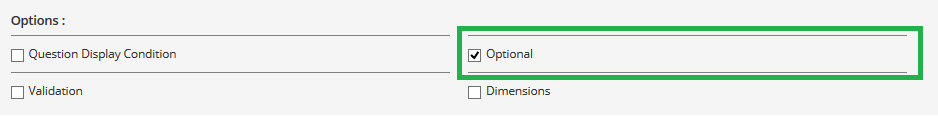
If you made a question optional, you can reinstate it as mandatory, to force a response.
- To make question mandatory, untick the 'Optional' box
Attachments:
0 Comments