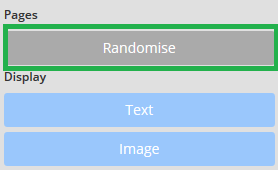
- To randomise pages click the gray [Randomise] button
- A pop-up window will appear similar to that below
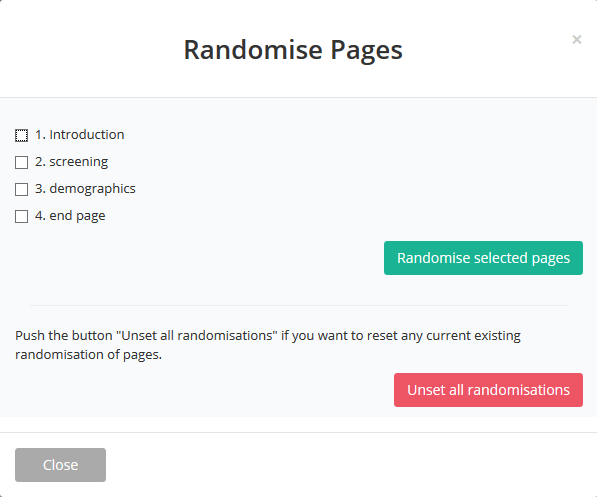
- Select the pages you like to randomise and click [Randomise selected pages
- The page is now randomised with other pages of group ‘A’.
- If you like to randomise another pages, select the page and click again [Randomise selected pages]. The pages are now randomised of group ‘B’
- You can recognize the randomisation groups by the letters ‘A’, ‘B’ and so on in the pop-up window and in the pages list
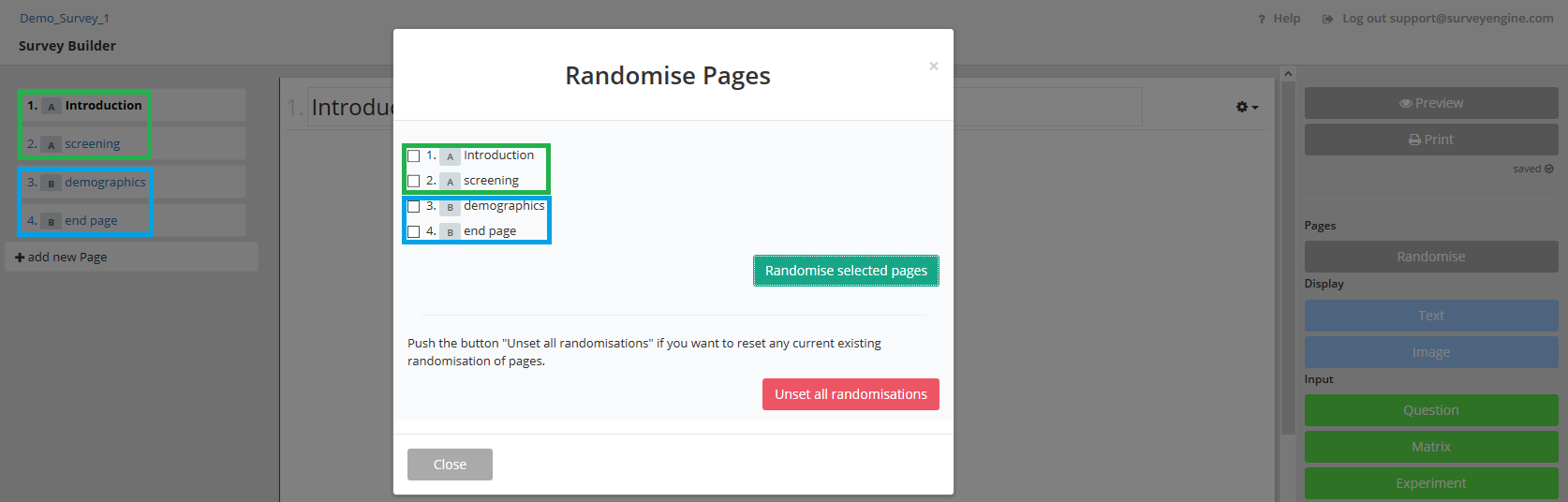
- You can check the randomisation in the preview. The pages of one group appear in another order than on the survey builder page.
Attachments:
0 Comments