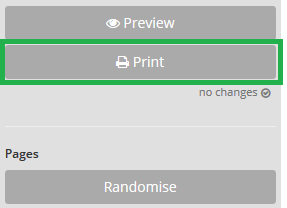
- To print the survey, click the gray [Print] button to display a pop-up window with a preview of the current working survey.
-
Click now the green [Print] button in the pop-up window and a print pop-up window of your os will appear. Select the options which you like and click ok to print the survey or save it as PDF-file.
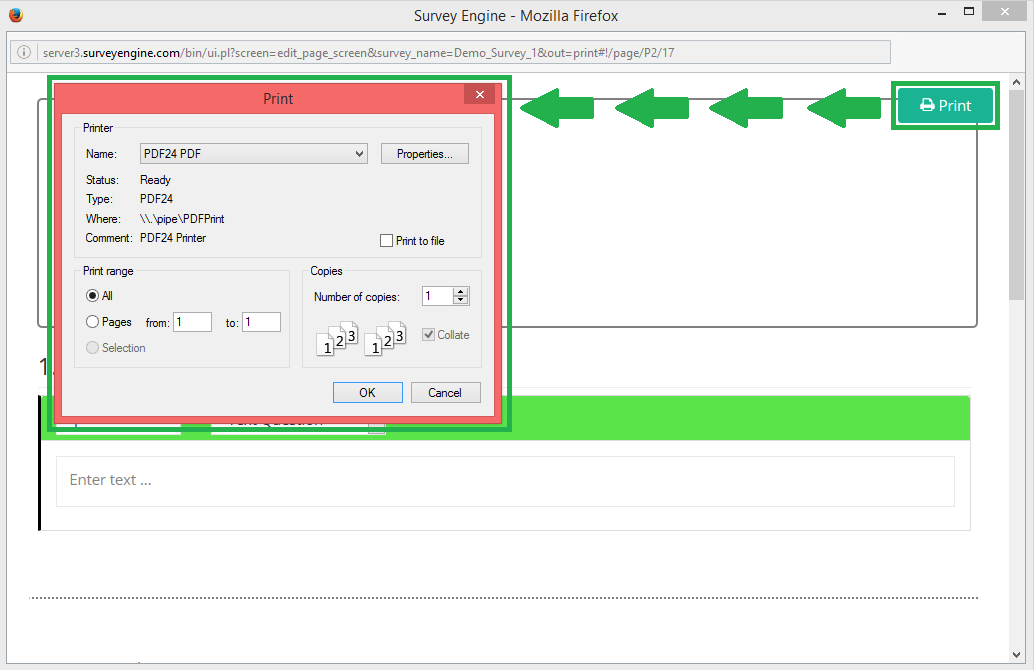
Attachments:
0 Comments