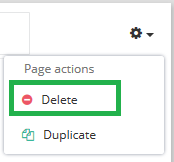
- To delete a page, click on the small settings wheel in the top right corner of the page you want to delete
- Click Delete
- A pop-up window will appear to re-confirm you want to delete this page. Click [Delete] button to delete page.
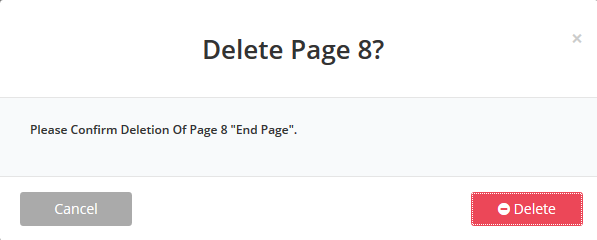
→ Note: pages can not be recovered or reinstated
Attachments:
0 Comments