Each page can be named individually by clicking on the page number and by editing the name in the corresponding survey page which opens automatically.
Changes will be saved automatically.
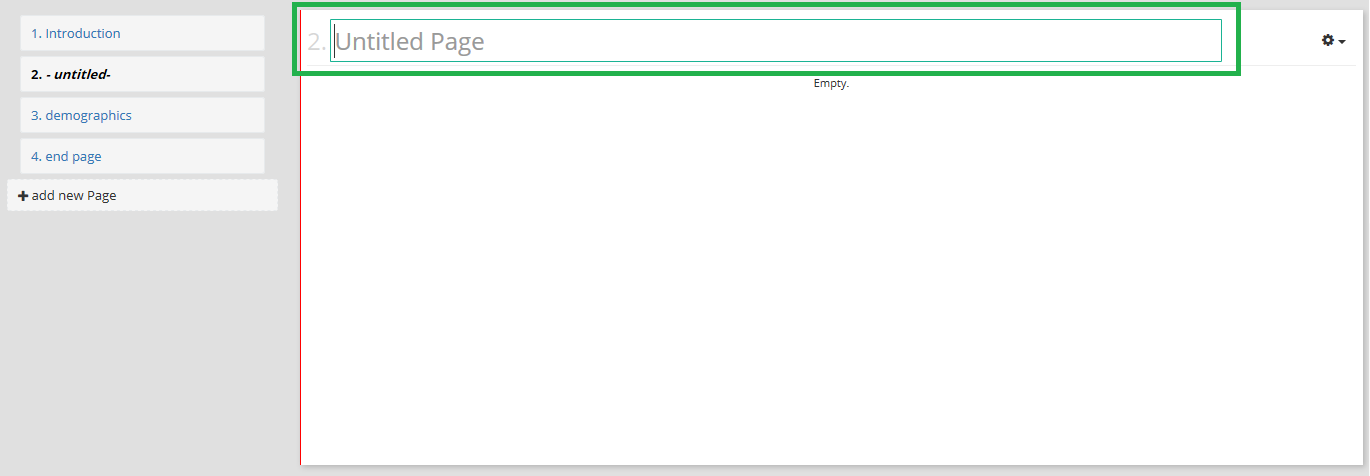
→ Note: Designed as internal labelling of each page and does not appear in the live study.
Attachments:
0 Comments