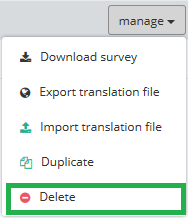
- To delete an existing survey, go to ‘Dashboard’ screen
- Click [manage] next to the survey you want to delete and choose ‘Delete’ from the drop down menu
- A pop-up window will appear to confirm you want to delete the selected survey permanently
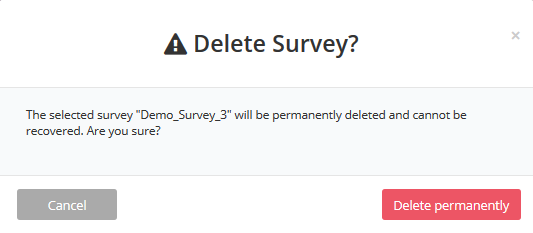
-
Click [Delete permanently] button
→ Note: Surveys will be permanently removed and can not be re-instated.
Attachments:
0 Comments