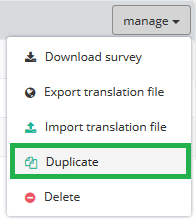
- To duplicate an existing survey, go to
‘Dashboard’ screen - Click [manage] next to the survey you
want to duplicate and choose ‘Duplicate’ from the drop down menu - In the pop-up window type in the name of your new survey and click [Create duplicate]
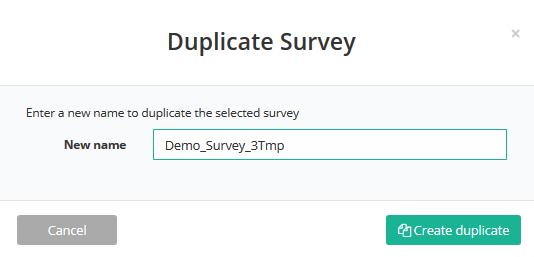
Attachments:
0 Comments