→ for all Question and Matrix types
This feature may be used to validate responses given are appropriate. For instance, validating that numerical responses are provided or correct email address or to avoid illogical combination of answers within one multiple choice question.
If the respondents answer does not meet the validation requirement then an error message will be displayed to the respondent. Answers that fail validation will prevent the respondent from proceeding to the next page.
- To validate responses, click on the option icon on the far right-hand side of the element you want to edit and Options with optional tick boxes will appear below
- Select the tick box [Validation]
- A field will appear, similar to that below, with 2 entry fields for entering the validation check and writing a display message that you want to appear if the respondent's answer is not valid.
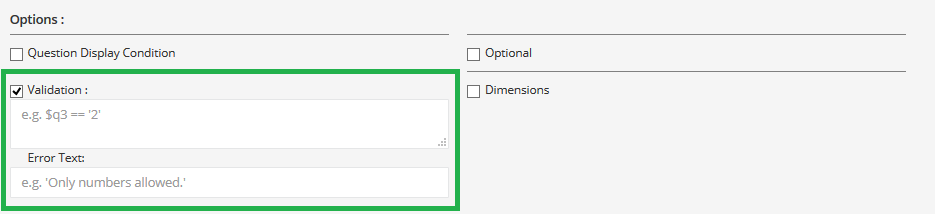
- To enter the validation, it will need to be written as an 'expression'. For details on how to write an expression with the appropriate syntax, go to the section Expressions.
|
Examples:
|
Attachments:
0 Comments