→ for Text Questions & Matrix of Text Questions
A short-text box can be created by reducing the number of cols and rows or an essay or larger comments box can be created by increasing the number of cols and rows of the text box.
- To change the text box size, click on the option icon on the far right-hand side of the element you want to edit and the Options with optional tick boxes will appear below
- Select the tick box [Dimensions]
- Type in the number of cols and rows
Examples:
-
Short-text box example SurveyEngine and Preview
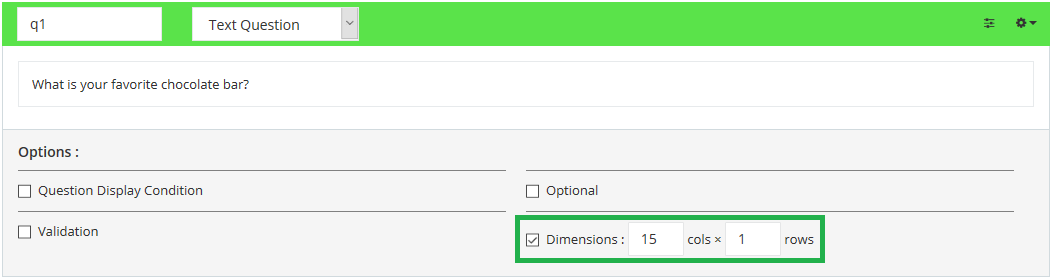
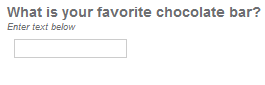
- Larger comments box example SurveyEngine and Preview
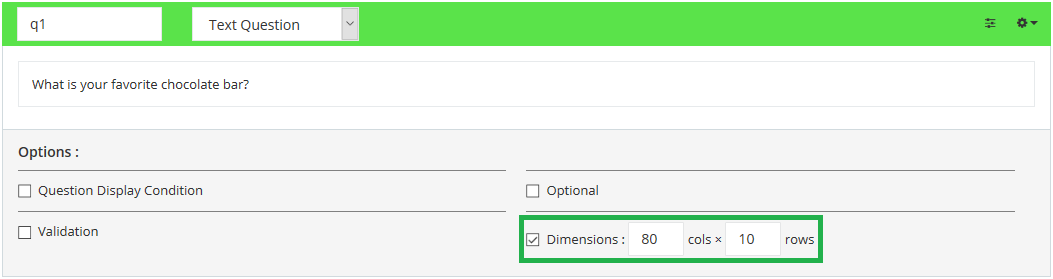
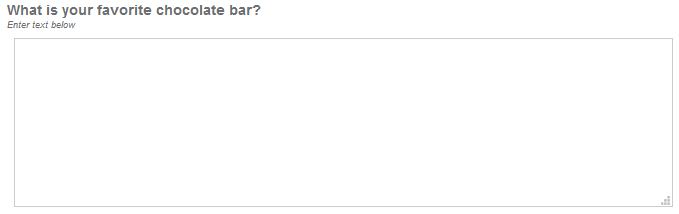
Attachments:
0 Comments