Insert additional Text
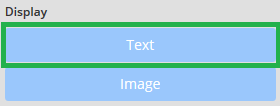
- To insert text click the blue [Text] button
- The new Text box will be added to the selected page, similar to example below
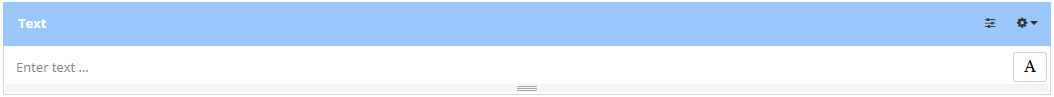
- Enter your commentary or notes into the text box
→ Note:
- It may be used to present a 'statement' to which subsequent question(s) relate.
- Display Condition: For more information see Question & Matrix settings section
Attachments:
0 Comments