- To unset all randomization click the gray [Randomize] button and a pop-up window will appear
- A pop-up window will appear similiar to that below
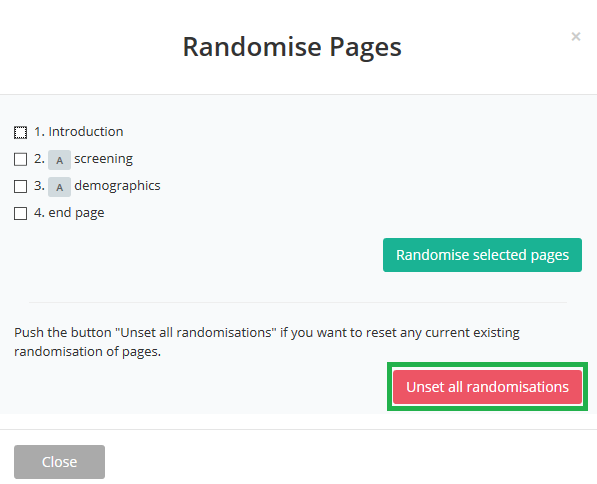
- Click [Unset all randomization] to reset any current existing randomization of pages
→ Note: reset only one of two randomisation groups is not possible
Attachments:
0 Comments