
- To send a preview link for the survey to someone, click the [link] button in the menu that are displayed in the top right hand corner of the preview survey pop up window to generate a URL web link
- Copy the URL into an email to send to others who want to preview the survey, or paste directly into a new internet window to view
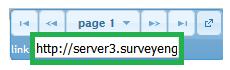
Attachments:
0 Comments