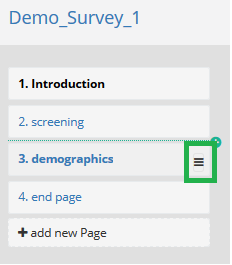
- To change page order, click on the page you want to move
- Use the drag&drop symbol at the page button, which appears per mouse over in the right corner of the button
- The mouse cursor turns into a cross with arrows
- Left-mouse click and hold to drag and drop the page name box into the new location
→ Note: The page numbers will automatically update after the pages have been moved.
Attachments:
0 Comments