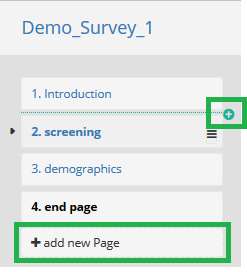
- To add a page, click [add new Page] button.
- The new page will appear at the bottom of the list of pages. To change page name, click on the new page-button ‘untitled’ and type in new page name on the page.
- To move the page, drag and drop the new page into position
→ Note: You can also add a new page between two existing pages. Per Mouseover on an existing page-button a little green plus symbol appears.
Attachments:
0 Comments