If you have archived an existing SurveyEngine survey either from another account or your own, you can reload it into the system through the following step.
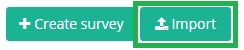
- To upload an existing survey,
go to ‘Dashboard’ screen - Click [Import] button
- A pop-up window will appear similar to that below
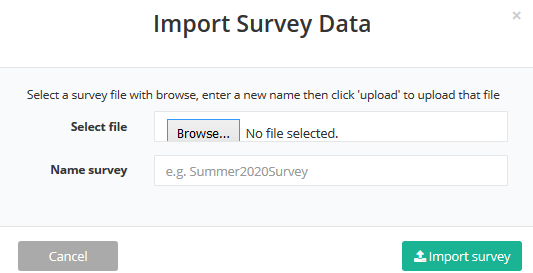
- Click the [Browse] button to locate the file. Note this must be a file produced by SurveyEngine from an existing survey.
- In the text box, enter the new Survey name and click the [Import survey] button
Attachments:
0 Comments