If you wish to archive a survey to your own local storage area for uploading later, or for transferring to another SurveyEngine account.
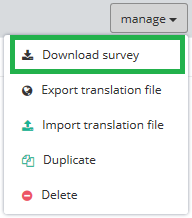
- To download an existing survey, go to ‘Dashboard’ screen
- Click [manage] next to the survey you want to download and choose ‘Download survey’ from the drop down menu
- A pop-up window will appear similar to that below
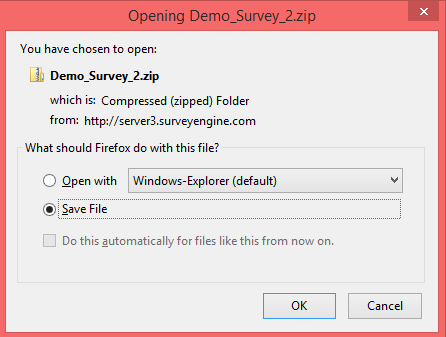
-
Click [OK] button to download the ZIP file to your desktop
Attachments:
0 Comments