![]()
- To create a new survey, go to ‘Dashboard’ screen
- Click [Create survey] button
- A pop-up window will appear similar to that below
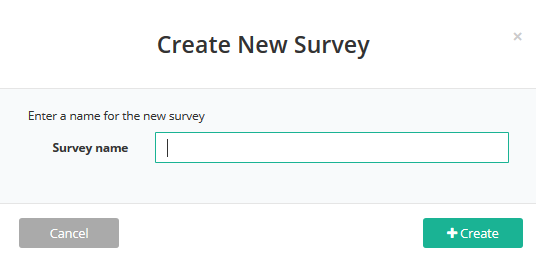
- Type in the name of your survey into the text box und click [+ Create] button
Your newly created survey will appear on the Dashboard, listed in alphabetical order displaying the creation date and survey status.
Attachments:
0 Comments