Some of the level boxes are grayed-out and others are editable. Because this is a generic experiment – we want the levels to be identical for each alternative.
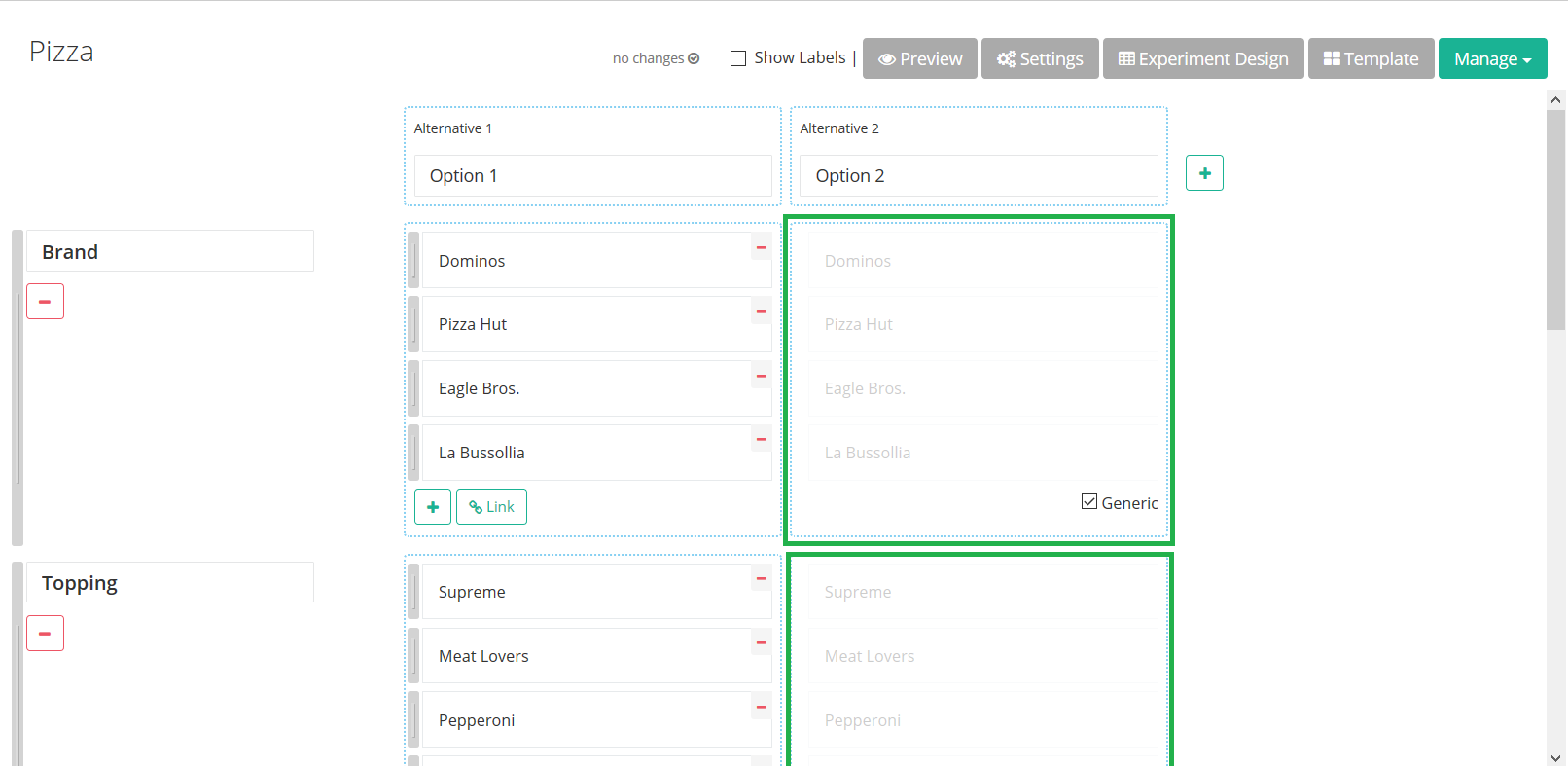
About generic attributes: It is not critical that all the attributes be made generic. You could manually enter each level box to be the same. The advantage in declaring attributes is that the system is generally able to find a smaller experimental design and therefore require a smaller sample. It also gives a clue to the system as to your original intention. The disadvantage is that you (may) lose the ability to identify an alternative specific effect later.
→ Note: By default for new experiments the attribute levels for the second alternative are generic
Set Attribute To Specific
- To set an attribute to be specific click the checkbox next to Generic
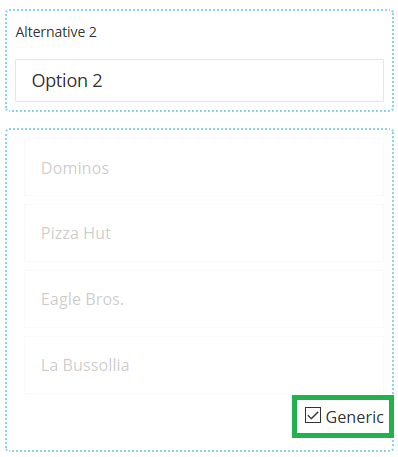
- The level boxes of this attribute are now editable
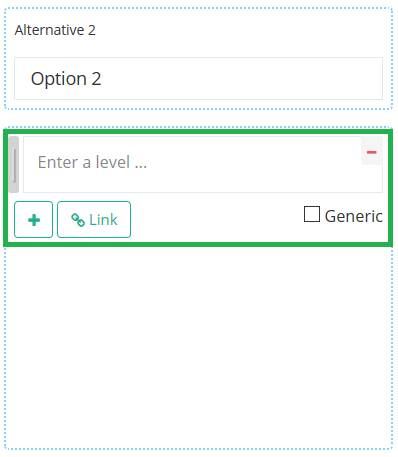
- Enter text for the level. If necessary, add level by clicking the [+] button.
Set Attribute To Generic
- To set an attribute to be generic click the checkbox next to Generic
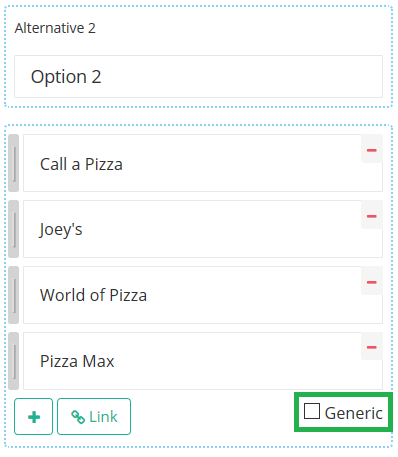
- The level boxes are greyed out and the levels of the first alternative are displayed
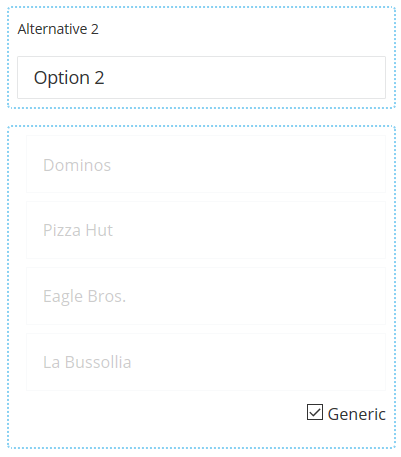
→ Note: If you set an attribute to generic, the texts of the specific levels are irrevocably deleted.
Attachments:
0 Comments