We are going to enter our pizza delivery experiment as described here.
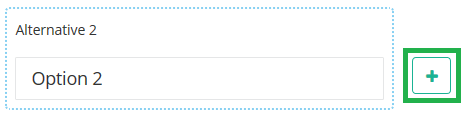 To add alternatives click [+] button on the far right
To add alternatives click [+] button on the far right
→ Note: there are already 2 alternatives – so there is no need to add any more.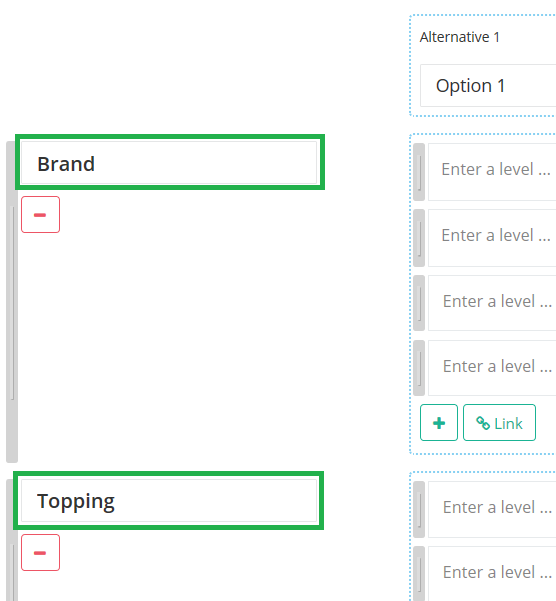 Enter names for attributes
Enter names for attributes
- Brand
- Topping
- Delivery
- Price
- Promotion
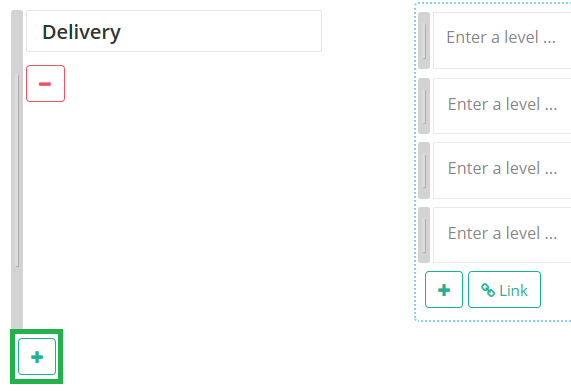 To add an attribute click the [+] button under the 3rd attribut element
To add an attribute click the [+] button under the 3rd attribut element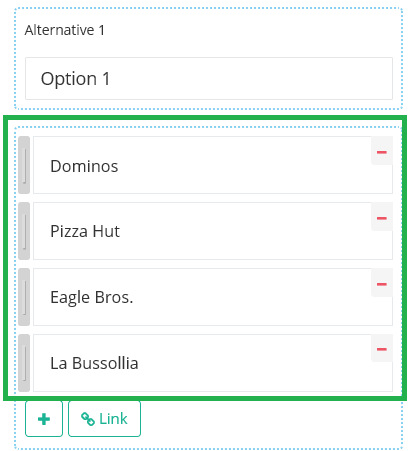 Enter level
Enter level
- Dominos ...
- Supreme ...
- Pickup Only ...
- $7.95 to $13.95
- 20 minute ...
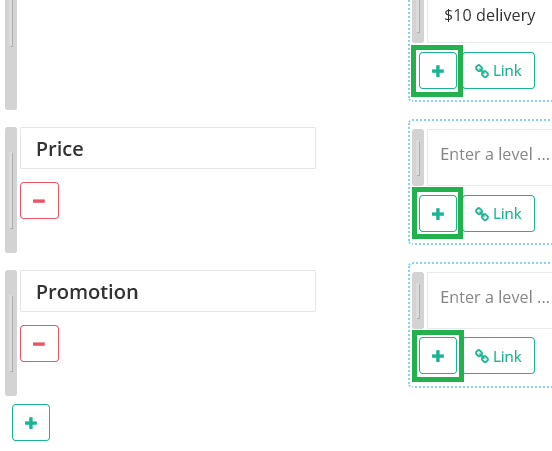 To add a level click the [+] button at the bottom of each group of level
To add a level click the [+] button at the bottom of each group of level
Attachments:
0 Comments