- While in 'Edit' mode, select the 'Experiment' tab. Selecting this tab for the first time, there will be no experiments.
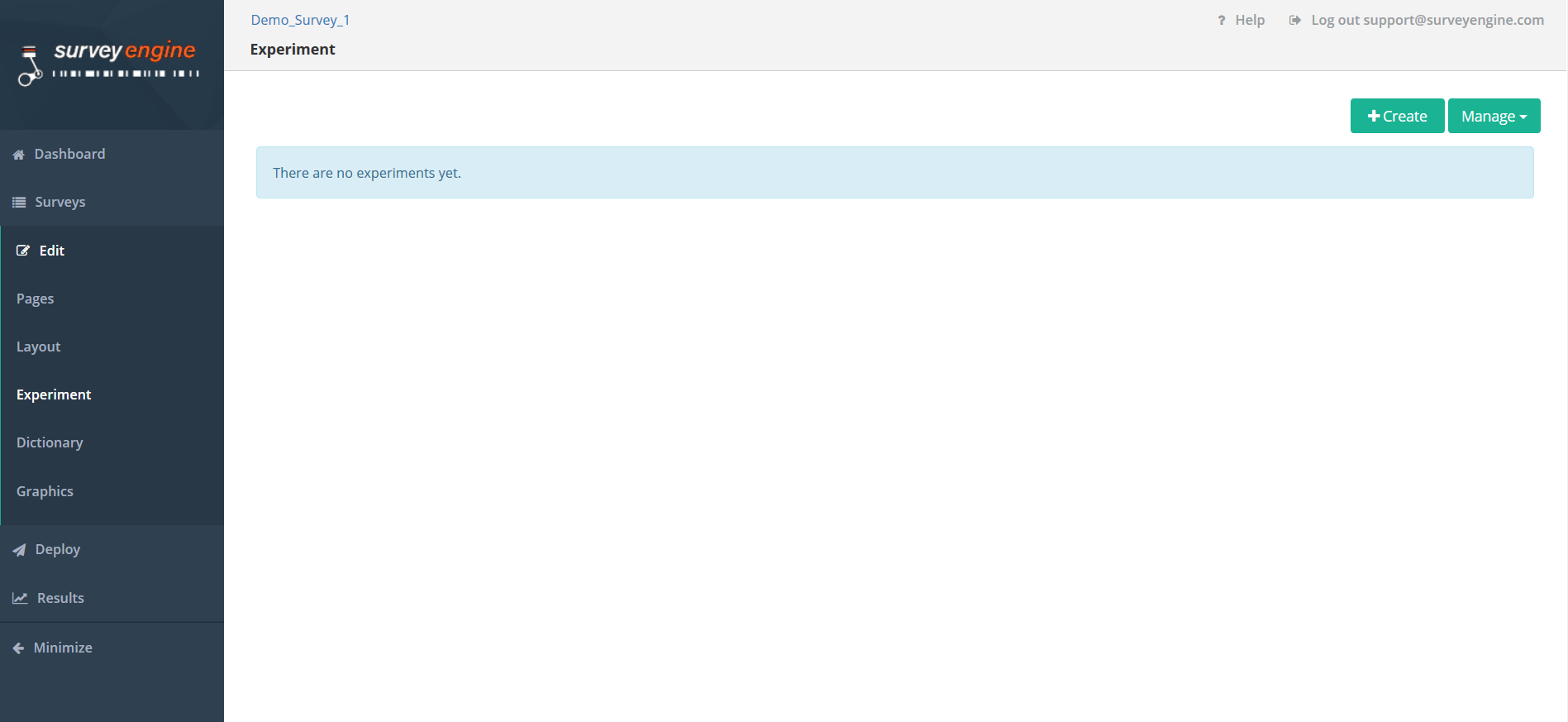
 To create an experiment click [+ Create] button.
To create an experiment click [+ Create] button.- A popup will appear, similar to that below
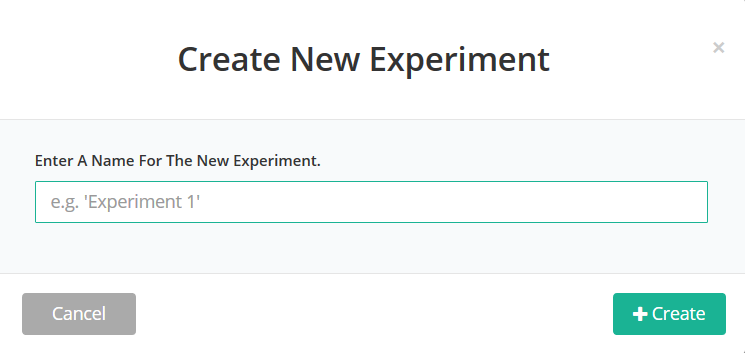
- Enter a name for the experiment
→ Note: this name is just an internal description to help identify the experiment in the case you have more than one. - Click [+ Create]
- After creating the experiment, the screen will look like this.
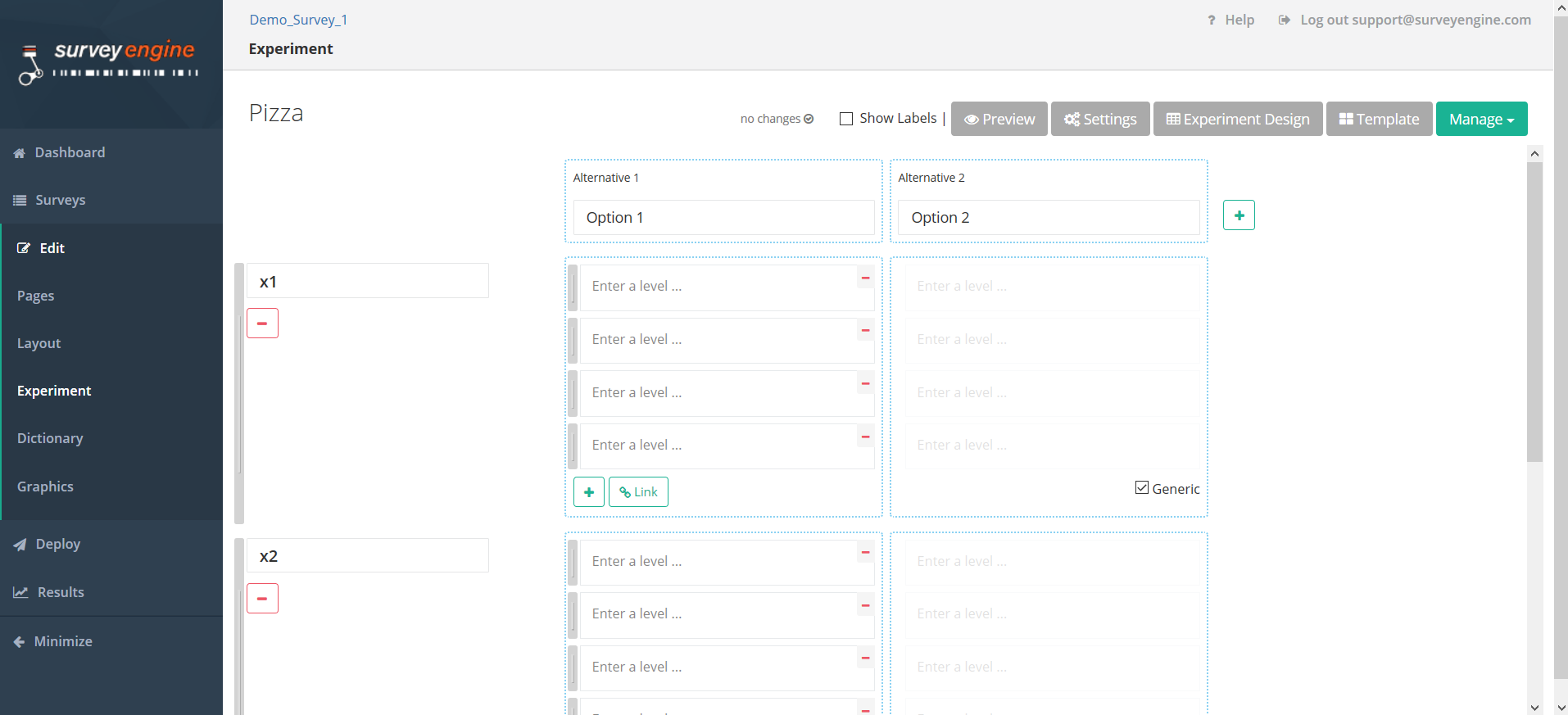
Attachments:
0 Comments