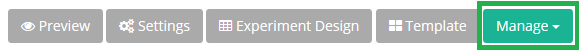
If you have created several experiments, you can use this dropdown to access them
Switching Experiment
- To see other experiments click the [Manage] button
- A dropdown will open. All the created experiments are listed here
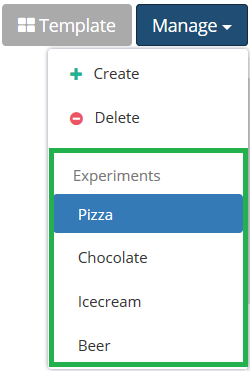
- To switch to another experiment, click on it in the list
- The page is reloaded.
Delete Experiment
- To delete an experiment click the [Manage button]
- A dropdown will open.
- Select the experiment that you want to delete form the list
- The page is reloaded
- Click [Delete] in the dropdown
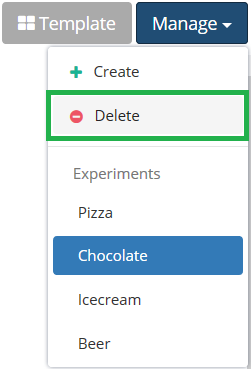
- A popup will appear, similar to that below
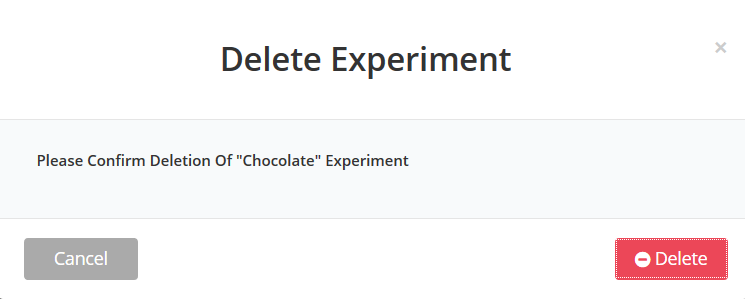
- Click [Delete] button
Attachments:
0 Comments