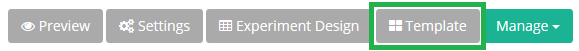
- To change the experiment layout click [Template] button
- You will be redirected to the experiment layout screen. This screen allows changes to the used experiment template.
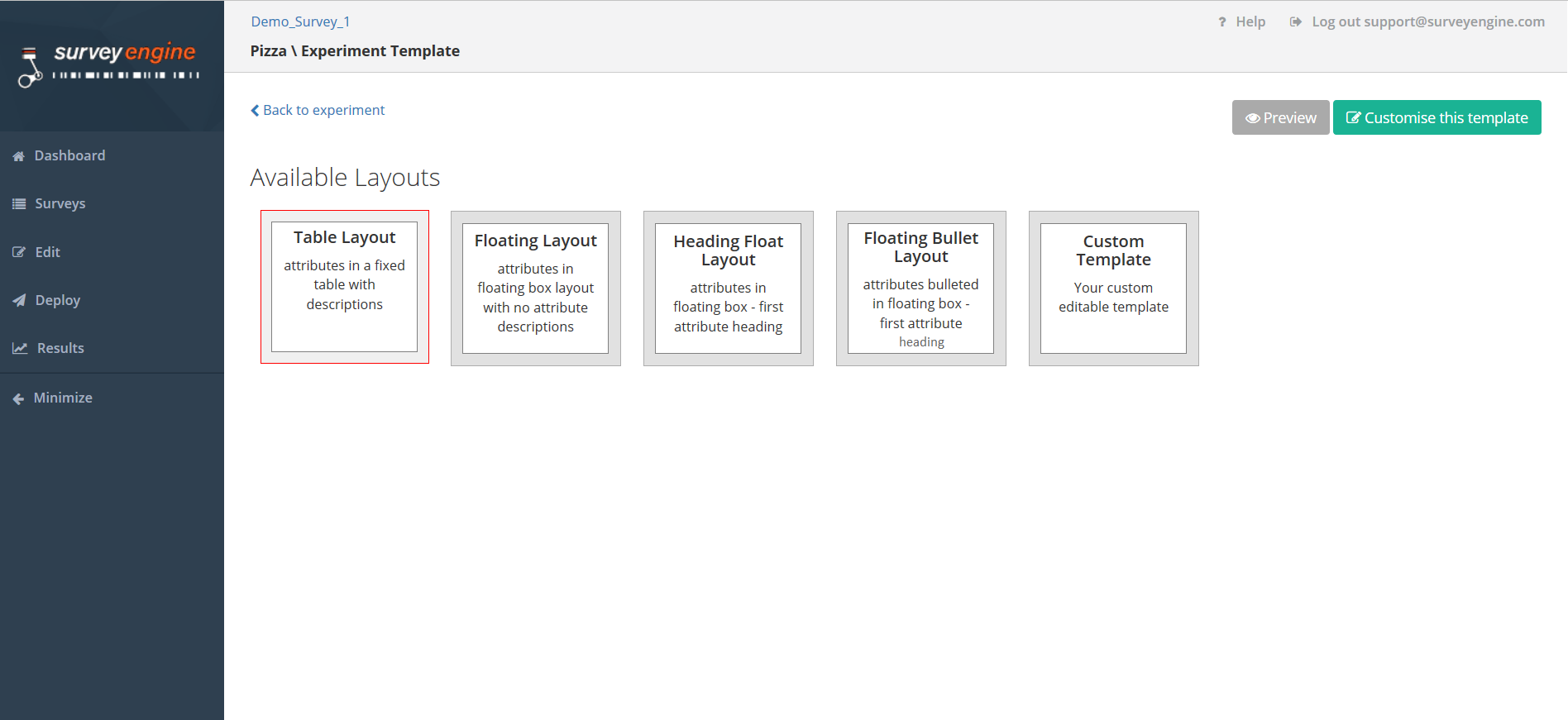
→ Note: The default layout setting for new experiments is the ‘Table Layout’ - Select with click one of the four available layouts. The page is reloaded.
- You can preview the layout with click at the [Preview] button

Available Layouts
Table Layout
Attributes in a fixed table with descriptions.
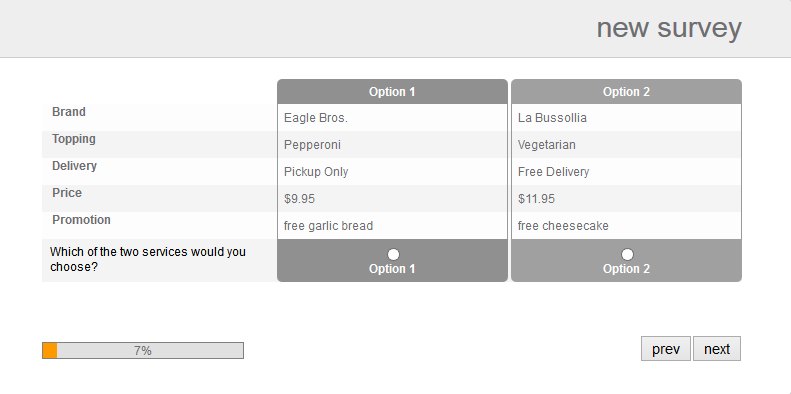
Floating Layout
Attributes in floating box layout with no attribute descriptions.
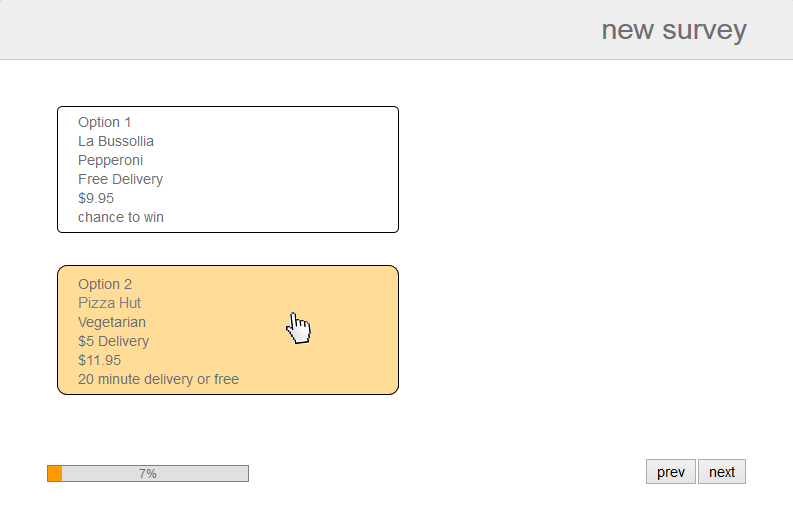
Heading Float Layout
Attributes in floating box – first attribute heading.
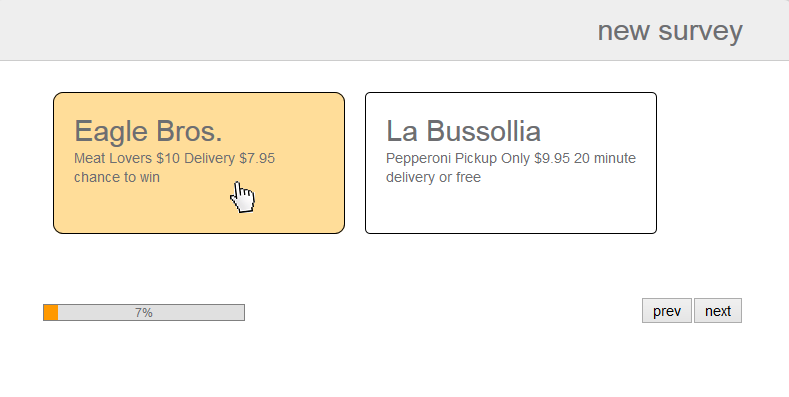
Floating Bullet Layout
Attributes bulleted in floating box – first attribute heading.
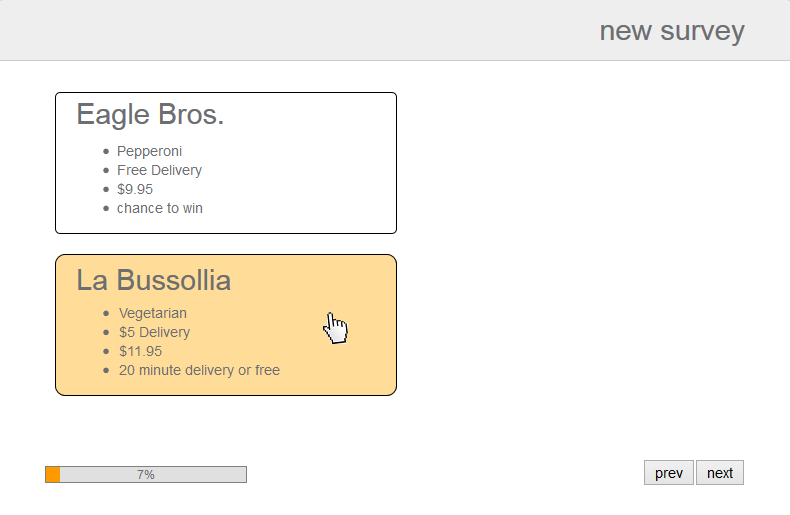
Attachments:
0 Comments