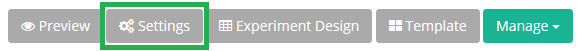
You can change the text of the choice question. By default, it is the following text "Which would you choose?".
On more complex experiments you may want to add another question such as which would you choose second.
- To change the experiment title and / or choice question click [Settings] button.
- A Popup will appear, similar to that below:
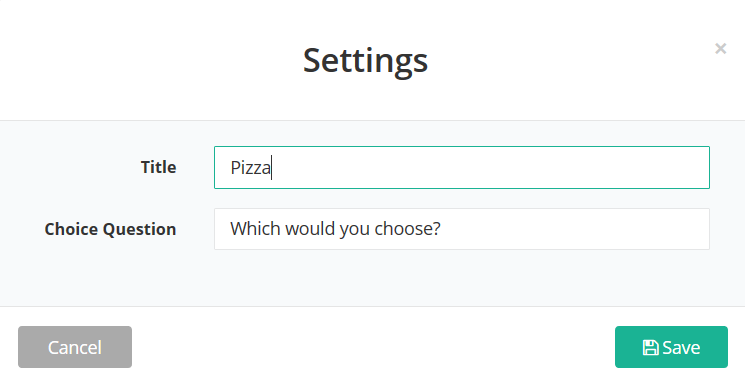
- Type in your preferred title and choice question
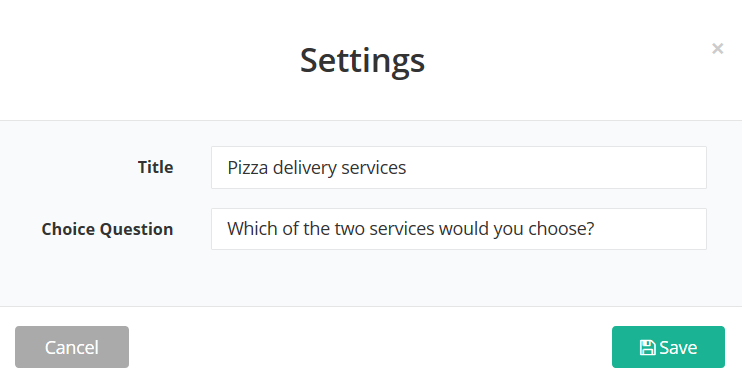
→ Note: this title is just an internal description to help identify the experiment in the case you have more than one. - Click [Save]
- The title has changed - from "Pizza" to "Pizza Delivery Services" - on the experiment screen
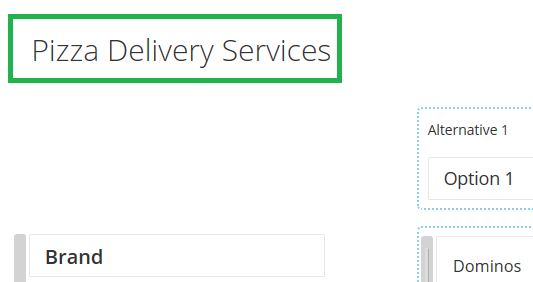
- Also the Choice Question has changed - from "Which would you choose?" to "Which of the two services would you choose?"
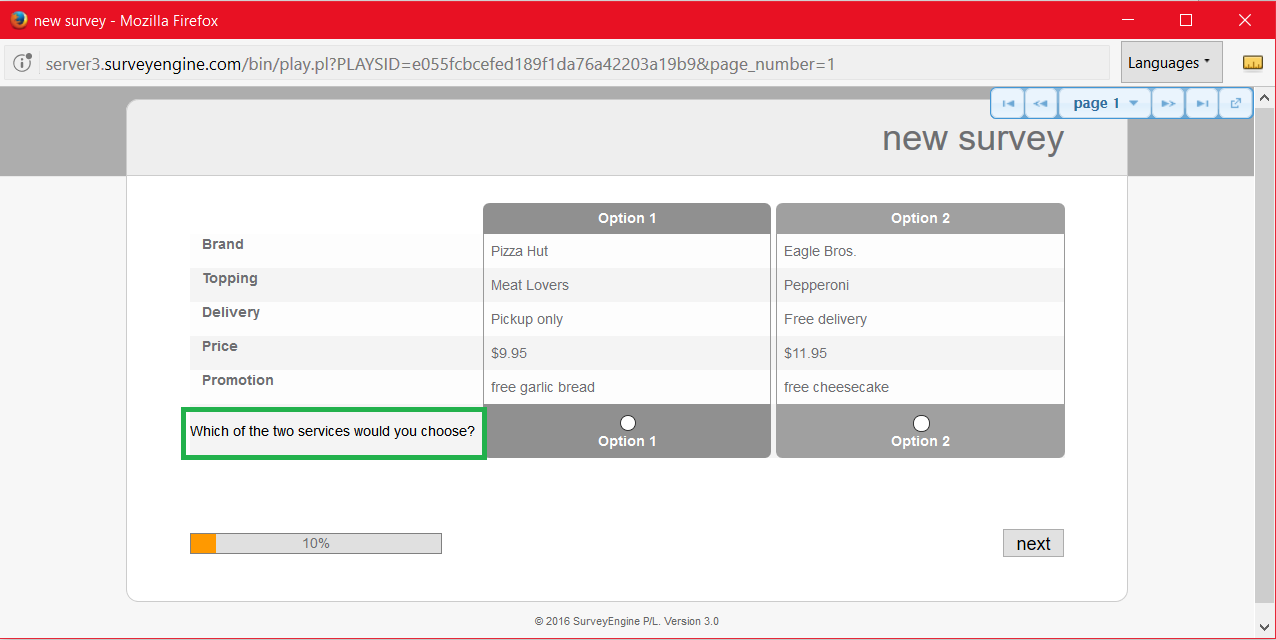
Attachments:
0 Comments