- To delete a report, place a tick in the box next to the report you want to delete
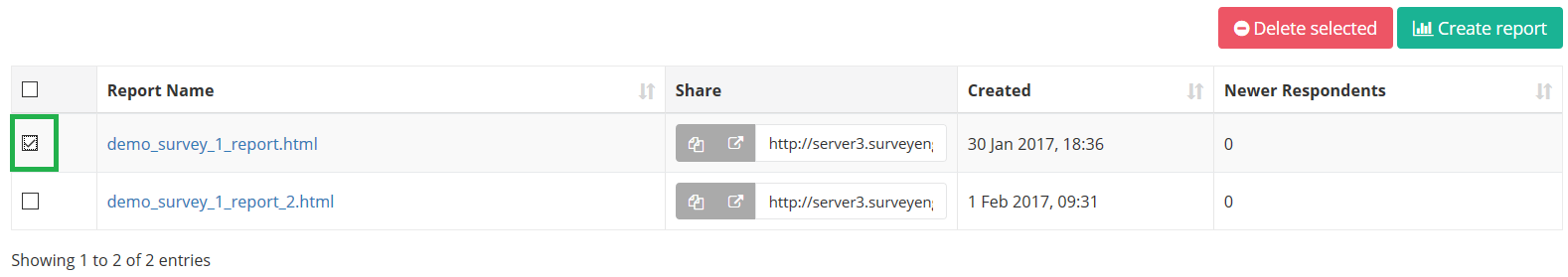
 Click [Delete selected] button
Click [Delete selected] button
→ Note: The report will be deleted immediatily, without popup layer where you can confirm the delete
Attachments:
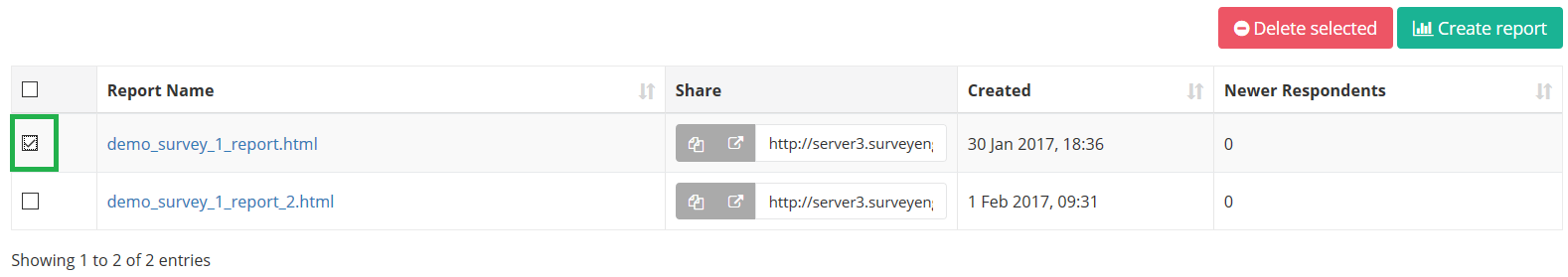
→ Note: The report will be deleted immediatily, without popup layer where you can confirm the delete
0 Comments