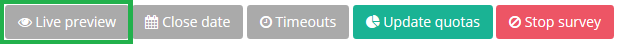
Preview Survey Pages
- To preview the survey, click [Live preview] button to display a pop-up window of the current working survey.
 To view other pages of the survey, use the back and forward buttons or the drop down menu that are displayed in the top right hand corner of the pop up window.
To view other pages of the survey, use the back and forward buttons or the drop down menu that are displayed in the top right hand corner of the pop up window.- To return to the Activity screen, close the pop-up preview screen.
Email Preview Survey Link
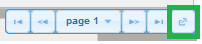 To send a preview link for the survey to someone, click the [link] button in the menu that are displayed in the top right hand corner of the preview survey pop up window to generate a URL web link that you can share with others who want to preview the survey
To send a preview link for the survey to someone, click the [link] button in the menu that are displayed in the top right hand corner of the preview survey pop up window to generate a URL web link that you can share with others who want to preview the survey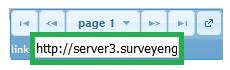 Copy the URL into an email to send to others, or paste directly into a new internet window to view
Copy the URL into an email to send to others, or paste directly into a new internet window to view
Attachments:
0 Comments