If you have been testing the survey with test data you will need to clear all data before setting the survey to live. Also, if you have made major changes to a live survey through the re-edit function you should also consider clearing all data.
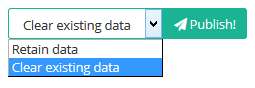
- To publish and clear data, click ‘Clear existing data’ in the dropdown beside the [Publish!] button
- Then click [Publish!] button to clear data and set survey to 'Live'
- You will be redirected to the Activity Summary Screen. For more information see Deploy > Activity.
- In the History tab you can see the new version of your survey have now the status “active”, previous versions the status “test”. For more information see Deploy > History.
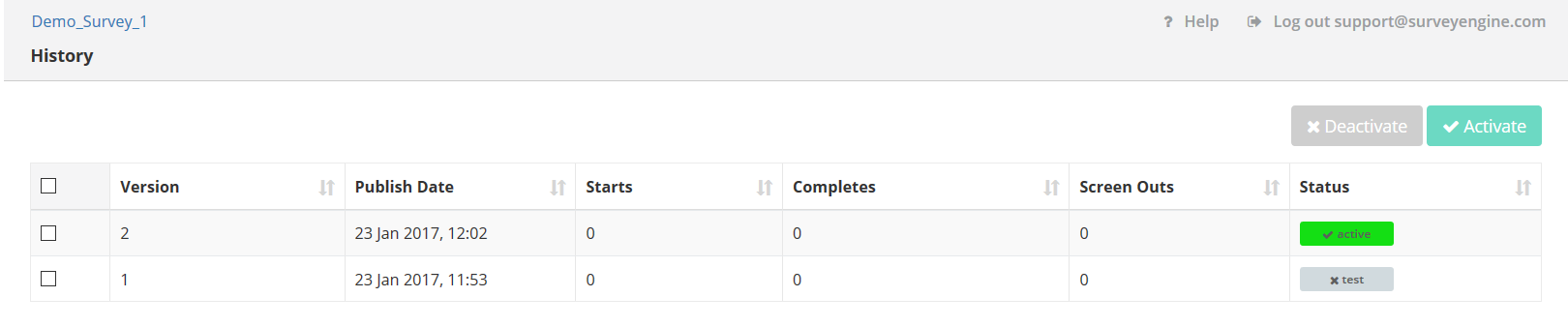
→ Note: The existing data are not really deleted. “Deleted data” from earlier survey versions can be recovered through the History tab.
Attachments:
0 Comments