Publish Version 1
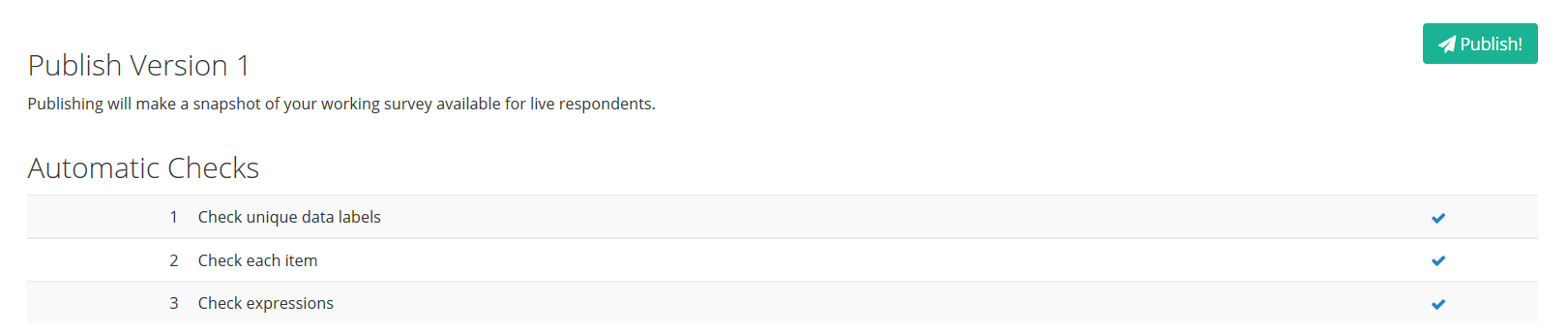
Publishing will make a snapshot of your working survey available for live respondents.
- To publish a survey, go to the dashboard and select the survey which you want to make public
- Go to the ‘Deploy’ module - Publish
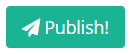 Click the [Publish!] button
Click the [Publish!] button- You will be redirected to the Activity Summary Screen. For more information see Deploy > Activity
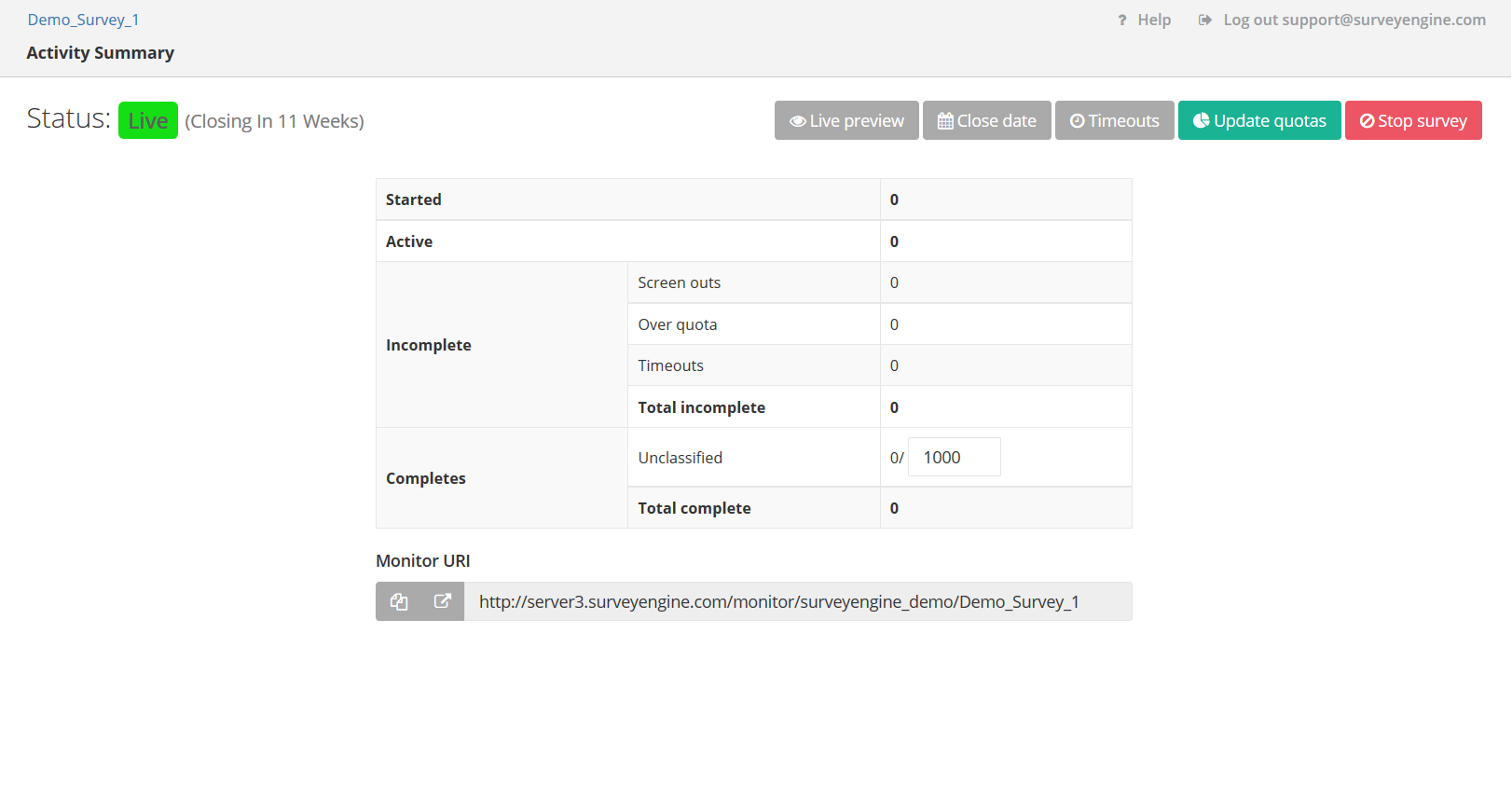
Attachments:
0 Comments