Publishing Your Survey
When your survey is finalized and you are ready to start collecting responses, you need to 'Publish' your survey. Once your survey is published you are able to invite respondents to complete the survey and start collecting results.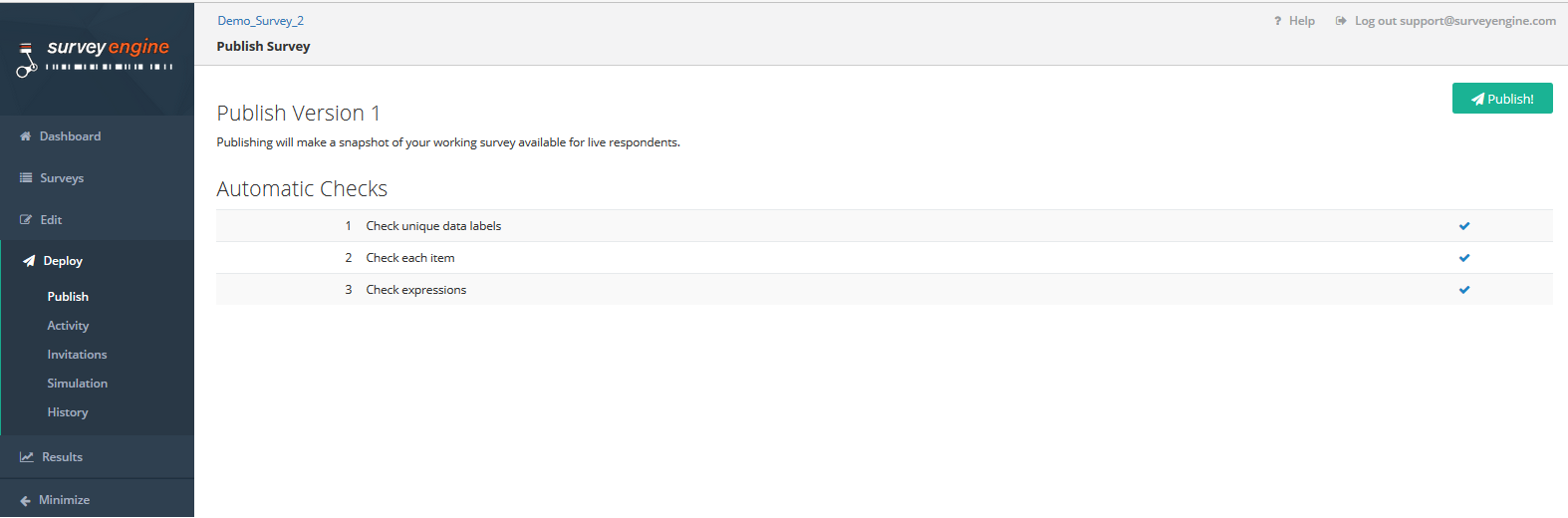
This screen is the gateway between the working survey and publishing the survey live and is divided into:
- The Publish Version
- Automatic Check results from a number of automated tests performed on the working survey version.
→ Note: These tests are designed to find obvious flaws, such as duplicate data labels, looping branches or bad expressions. If all checks have a tick next to them, indicating they have passed the tests, the survey is OK to proceed to Live status.
Automatic Check with an error:
Example 1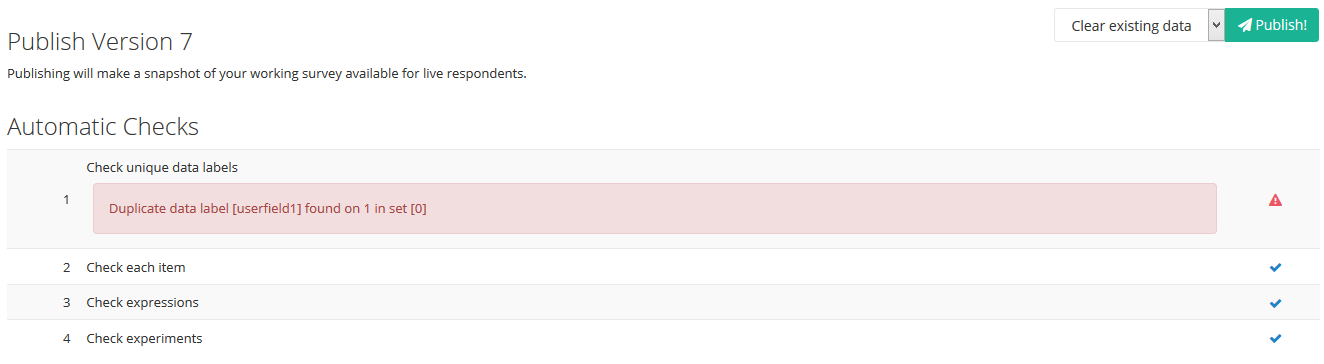
Example 2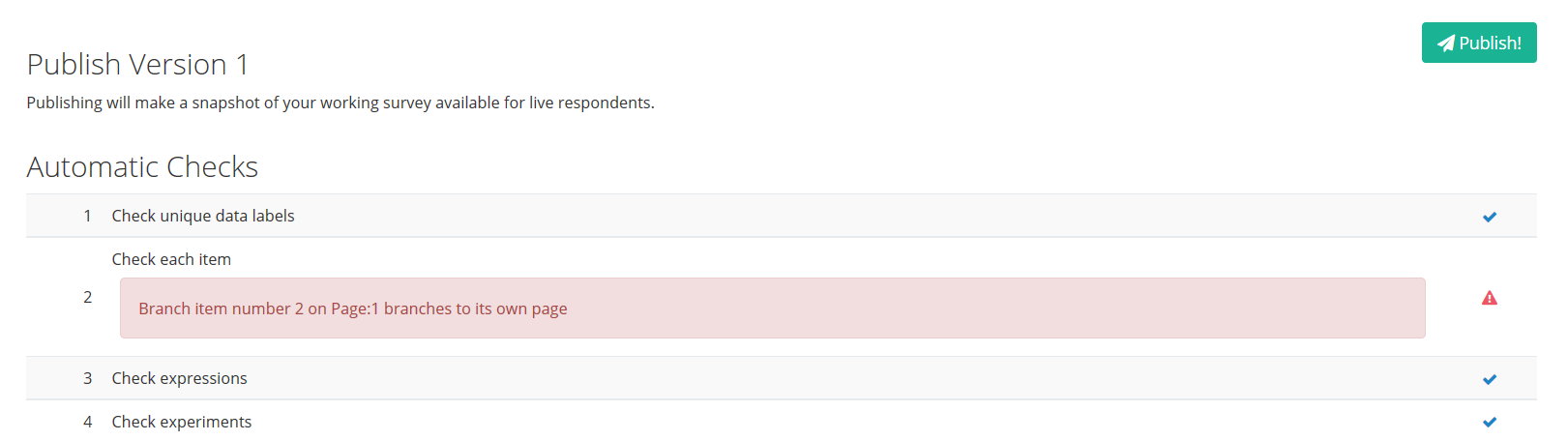
Attachments:
0 Comments