- To delete an asset / a graphic place a tick in the box next to the asset / graphic you want to remove.
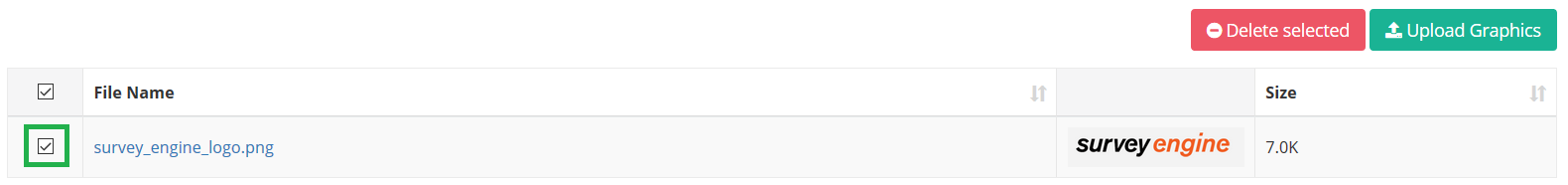
- Now the [Delete selected] button is no longer deactivated.

- Click [Delete selected] button and a pop-up window will appear similar to that below
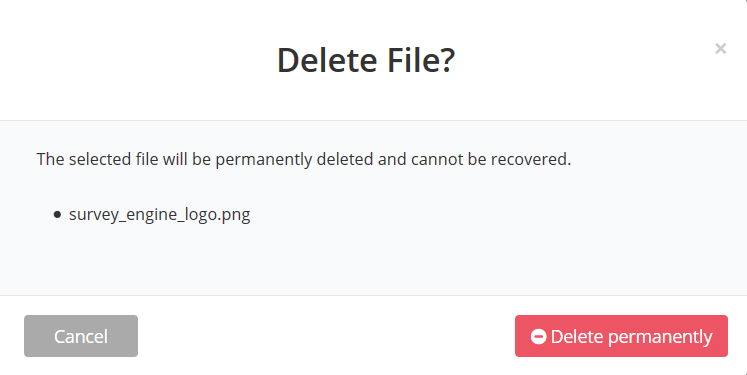
- Click [Delete permanently] to remove image entirely.
→ Note: the image will be removed from the list of graphics and will not appear anywhere in the survey.
Attachments:
0 Comments