![]()
- To upload an asset / a graphic click [Upload Graphics] button and a pop up will appear, similar to that below:
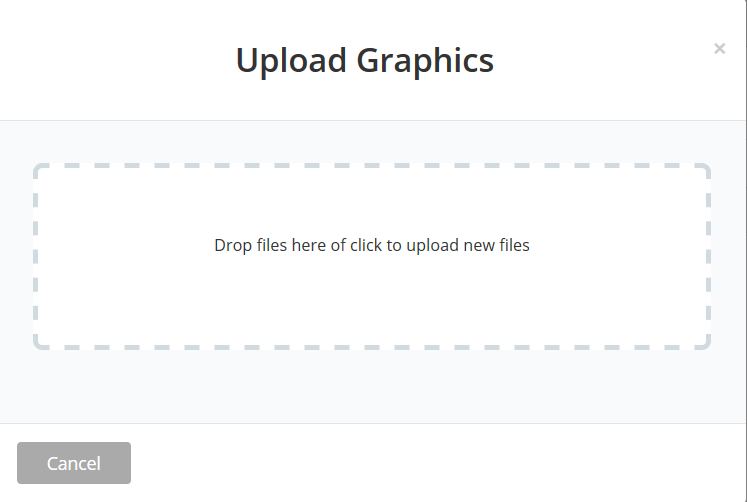
- Drop files in or click in the area to locate the image
- By click a pop-up window of your os will appear, select the image and click [Open] button
- The graphic will be automatically uploaded to the Graphics screen
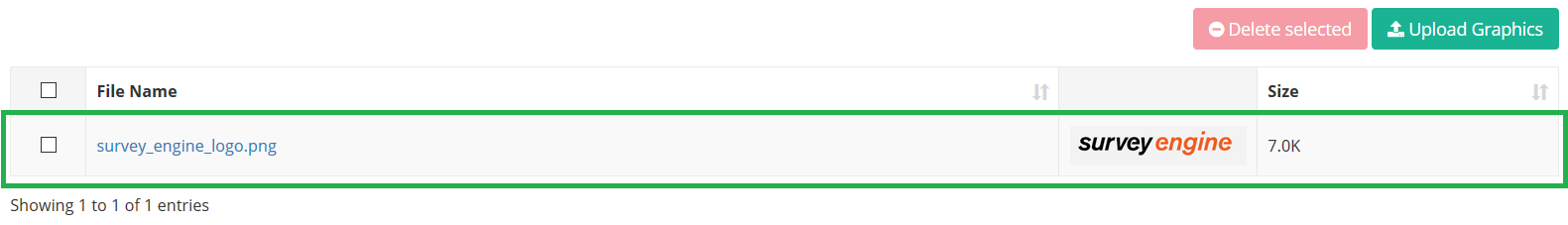
Attachments:
0 Comments