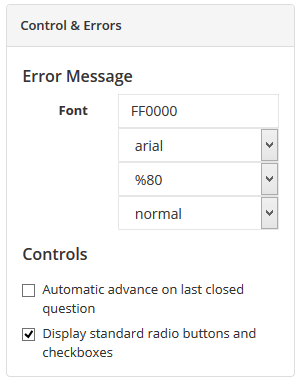
You can change the color, font family, size and formatting for the Error Message. You can also change the controls for an automatic advance on last closed question and the appearance of radio buttons and checkboxes.
The default setting for new surveys is no automatic advance on last closed question and to display standard radio buttons and checkboxes.
→ Note: The option ‘Automatic advance on last closed question’ leads to errors in the survey. Please do not use this function.
Show / Hide Radio Buttons And Checkboxes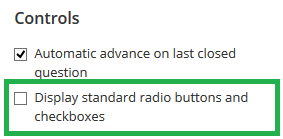
- To hide radio buttons and checkboxes untick the box next to 'Display standard radio buttons and checkboxes'.
- The changes will be shown immediately on the preview
- Click [Save changes]
Change Color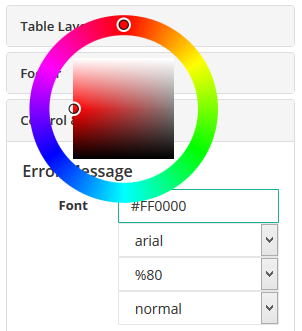
- To change color for error messages drag the cursor over the existing color code and a color picker will appear
- Change the color by clicking on the outer ring and/or the inside square from the color picker. You can also type in the color code
- The changes will be shown immediately on the preview
- Click [Save changes]
Change Font Family, Size And Formatting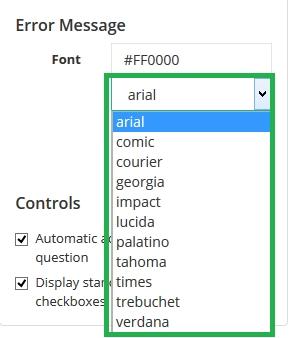
- To change font family, size and/or formatting for the error messages drag the cursor over the current selection and a drop-down menu will open
- Change the selection
- The changes will be shown immediately on the preview
- Click [Save changes]
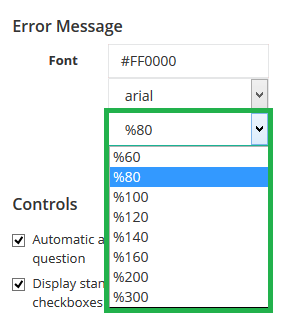
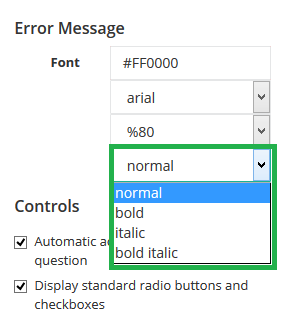
Attachments:
0 Comments