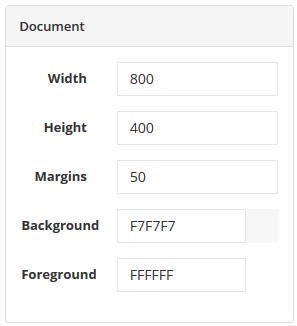
This section allows changes for Width, Height, Margins, Back- and Foreground colors.
Change Dimensions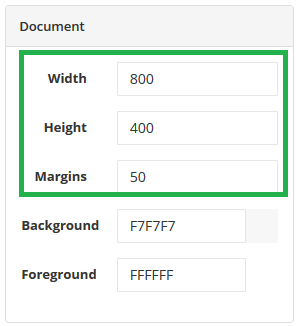
- To change the dimension drag the cursor over the existing number and type in your preferred dimension for Width, Height and / or Margins
- The changes will be shown immediately on the preview
- Click [Save changes]
Change Back- / Foreground Color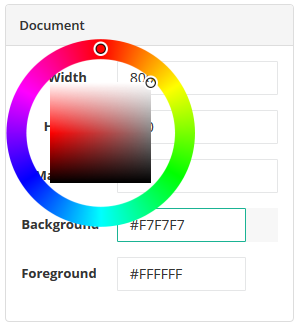
- To change the Background / Foreground color drag the cursor over the existing color code and a color picker will appear
- Change the color by clicking on the outer ring or the inside square from the color picker. You can also type in the color code
- The changes will be shown immediately on the preview
- Click [Save changes]
Attachments:
0 Comments