‘Piping’ allows you to automatically display a respondents answer into a question, sub-question, set of answer choices or text (i.e. anywhere you enter text in a survey you can 'pipe' in respondent information).
→ Note: Piping should be used only when respondent information is being 'piped' from a preceding page. Respondents answers are only captured when they click the [next] button on each page so information can only be 'piped' after this.
|
Example: A pipe tag look like this and can be used anywhere in the survey where text is used, question labels, levels etc:
When the survey is presented to the respondent, the span tags and everything in-between will be replace by the evaluated expression. |
More information on expression may be found under expressions.

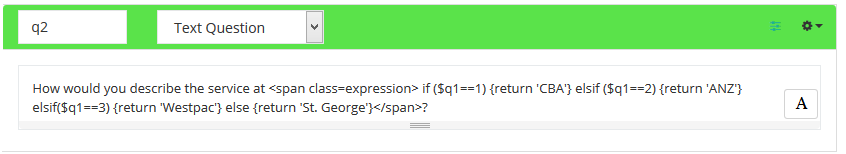
0 Comments