Page elements can be moved within the same survey from one page to another or within one page. This applies to the Page Operations Display, Input and Control.
1st option - page:
- Hover your mouse over the green question row until you see the drag&drop icon appear
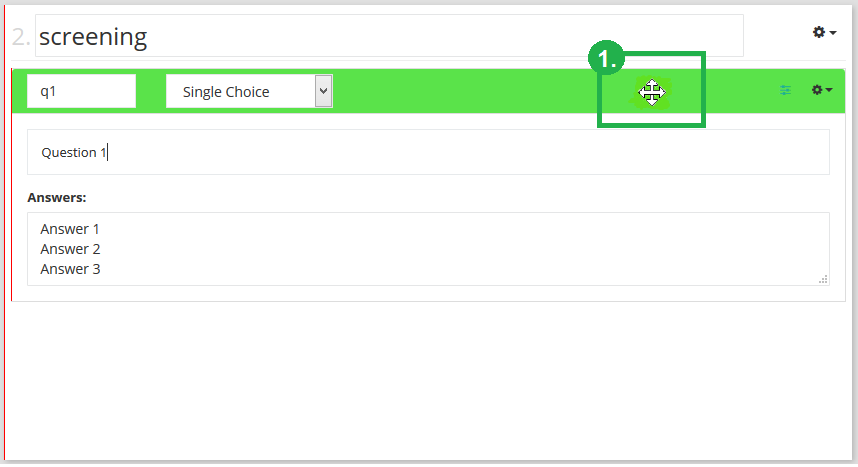
- Left click the mouse and holding it down and drag the question into its preferred location
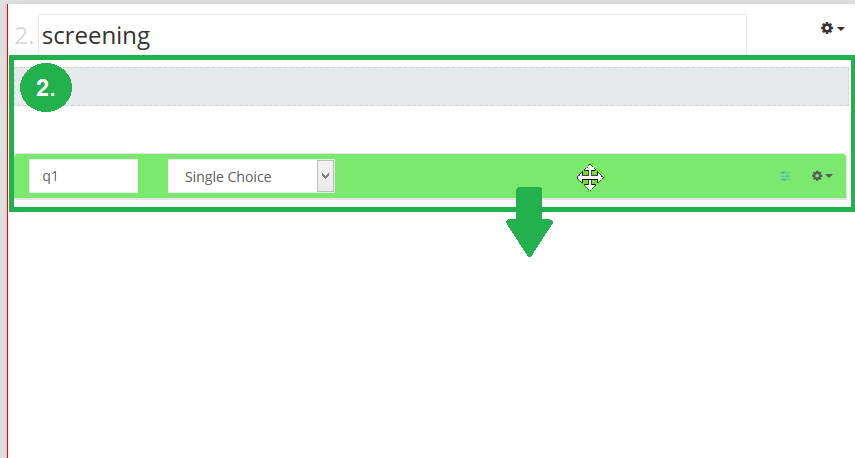
- Release the mouse button to drop it in the new location
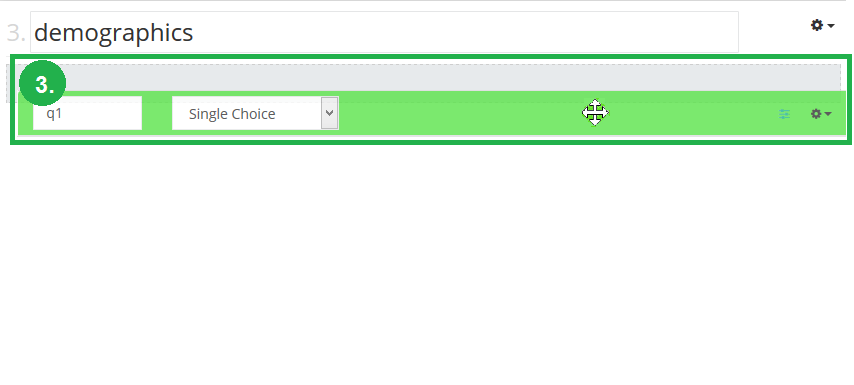
2nd option - navigation:
- Per mouseover on an existing page-button a little black triangle symbol appears on the left side. Click at this symbol and the subnavigation for this page appears.
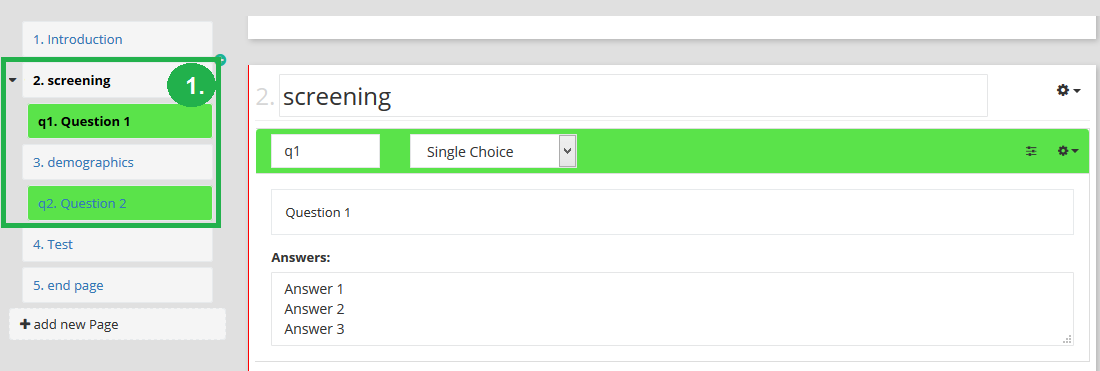
- Left click the mouse and holding it down and drag the question into its preferred location
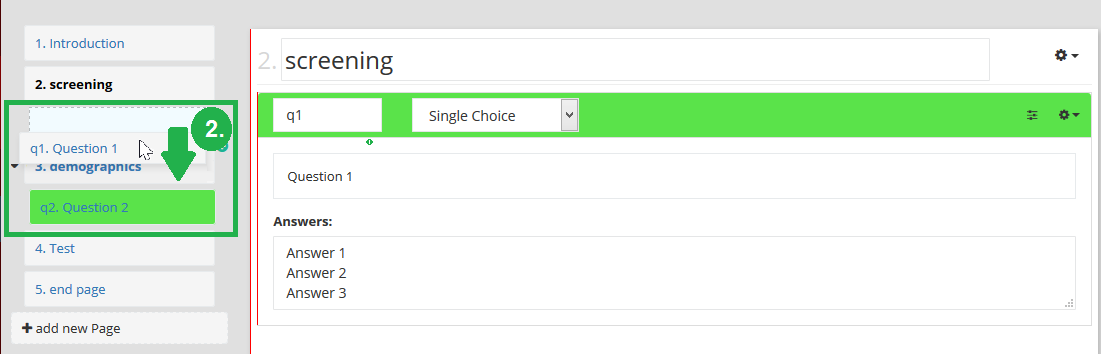
- Release the mouse button to drop it in the new location
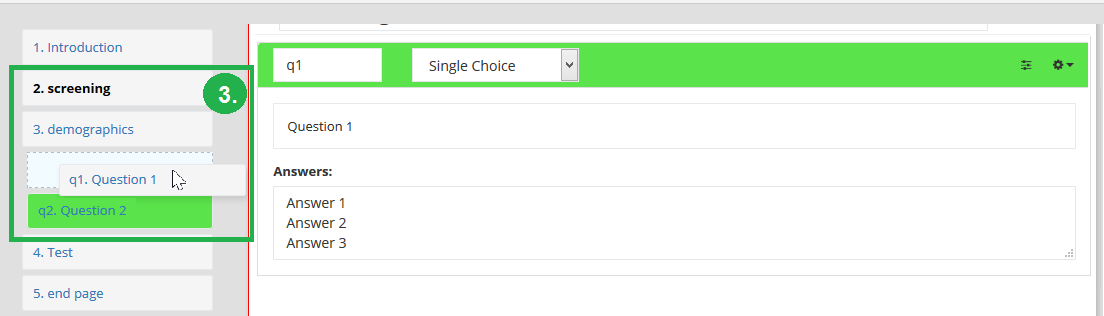
→ Note: the question numbers are not automatically updated so will need to be manually changed. Questions can not only be moved within the current page, also to the other pages.
Attachments:
0 Comments