Creates a data value on the fly from an input expression. Useful for generating on the fly data or reminding respondents of responses to previously asked questions. Expressions are covered in the appendix.
The purpose of this element is generally either to:
- Create a new text label to be displayed back to the respondent. If a respondent answered that they were either a Project Manager, General Manager or Supervisior, we might want to create a general description, 'Manager' to be displayed in the next question using a PIPE.
- In the case that we have a complex expression that we may want to re-use, we used a derived value to create a single simple summary variable for use in branching and logic later. More information on expression is found in the Expressions Section.
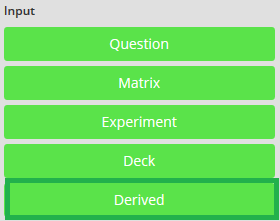
- Click the cursor onto the page name you want to add the Derived to
- To add Derived click on the green [Derived] button
- The new Derived box will be added to the page, similar to example below:
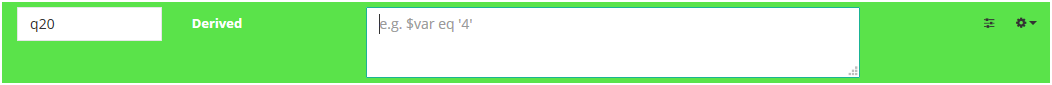
Attachments:
0 Comments