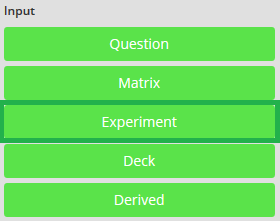
Insert an Experiment Scenario into the survey page.
- Click the cursor onto the page name you want to add the experiment to
- To add experiment, click on the green [Experiment] button
- The new experiment box will be added to the page, similar to example below
- In the drop down click on the Experiment that you want to add.
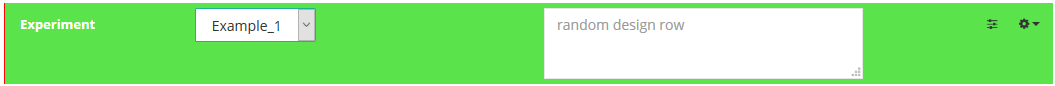
- If there is no experiment, the new experiment box will look like the image below:
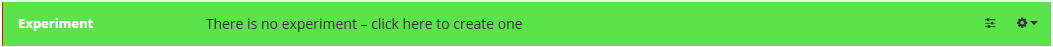
- Click the link “There is no experiment – click here to create one”
- You are redirected to the experiment editor where you can create a new experiment
Attachments:
0 Comments