→ for Matrix of Single Choice
If you have a larger number of answers, you could tick the option “Show levels as dropdown”. This leads to a different display of the answers in the view for the respondent. The answers appear in a dropdown instead next to each other in each row. See comparison below:
- Option [Show levels as dropdown] is ticked
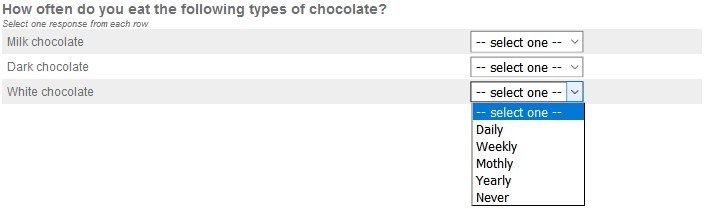
- Option [Show levels as dropdown] is not ticked
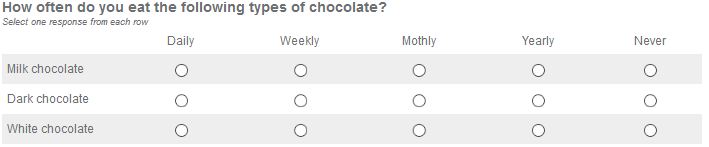
- To change answer layout, click on the option icon on the far right-hand side of the element you want to edit and Options with optional tick boxes will appear below
- Select the tick box [Show levels as dropdown]
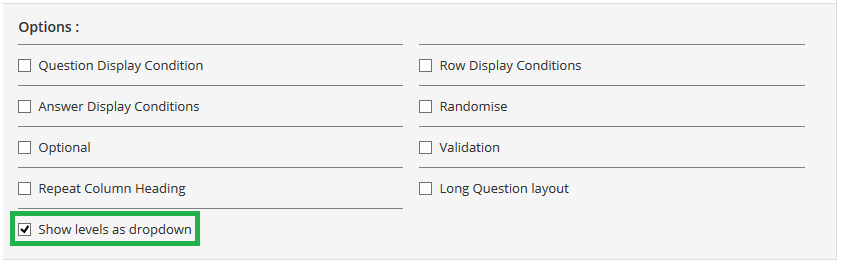
Attachments:
0 Comments