→ for Single- and Multiple Choice Question and all Matrix types
To avoid any potential bias from answers always appearing in same order, you may randomise the order of answers in Input types where multiple answer choices are provided.
- To randomise order of answer choices, click on the option icon on the far right-hand side of the element you want to edit and Options with optional tick boxes will appear below
- Select the tick box [Randomise]
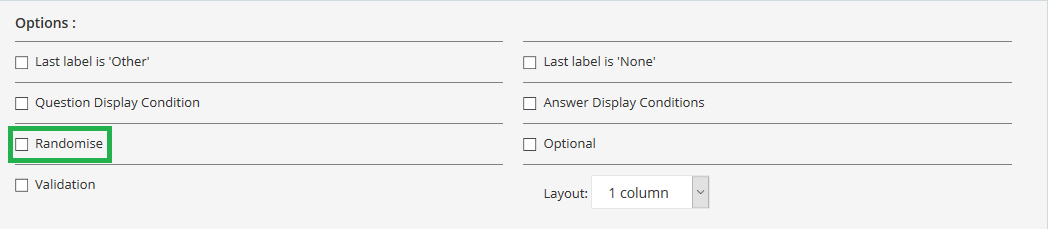
- To turn off the randomise option, untick this box
Attachments:
0 Comments